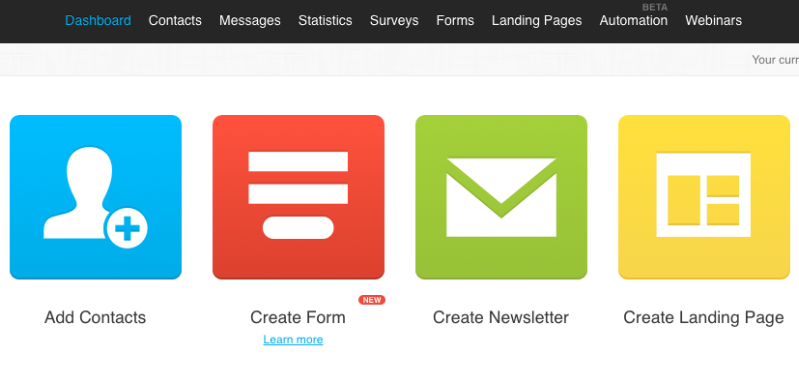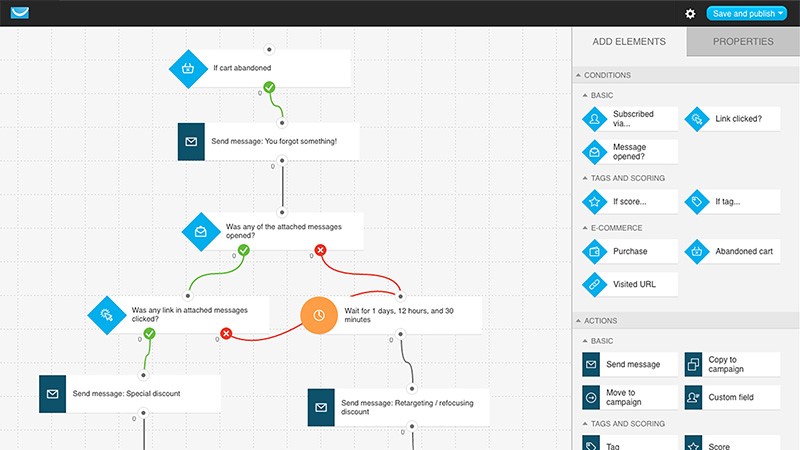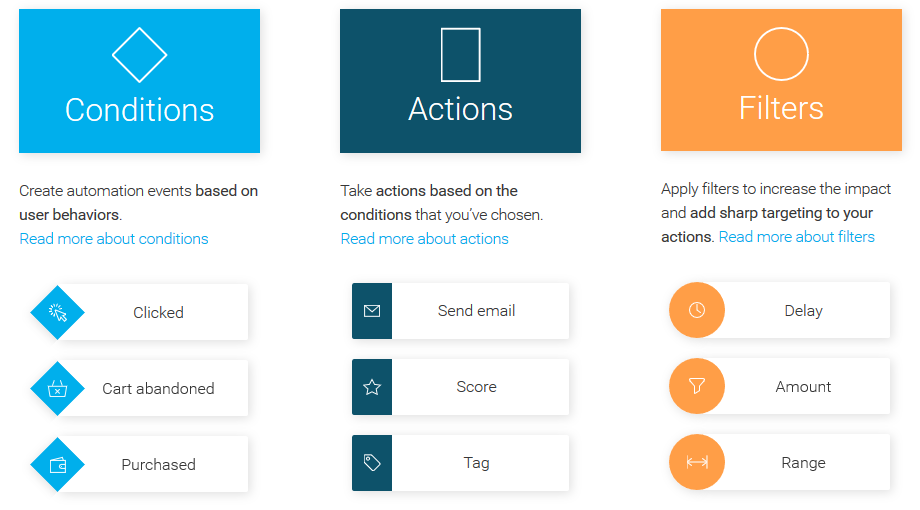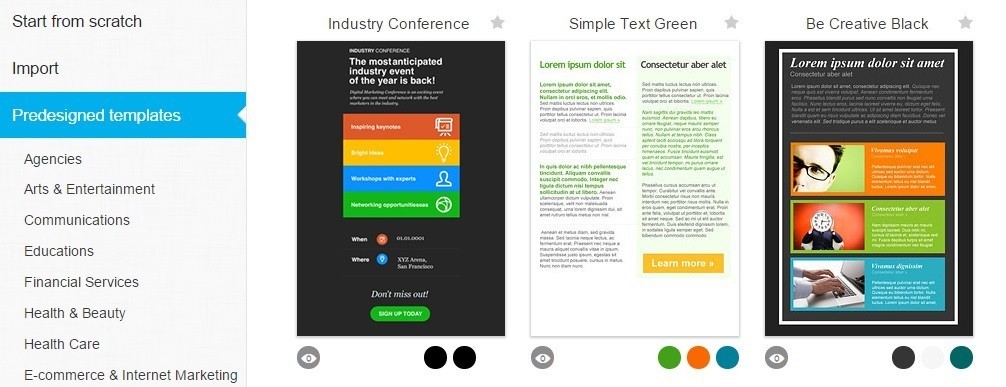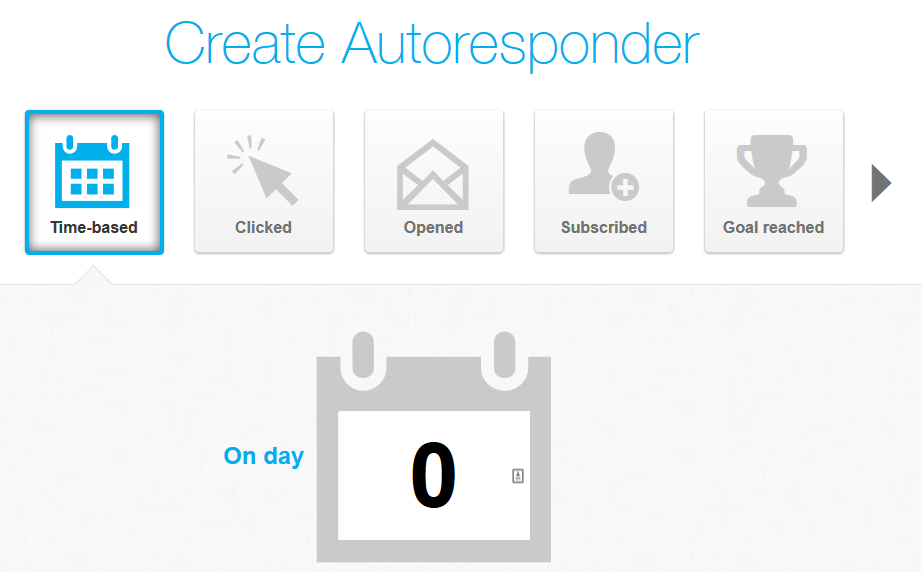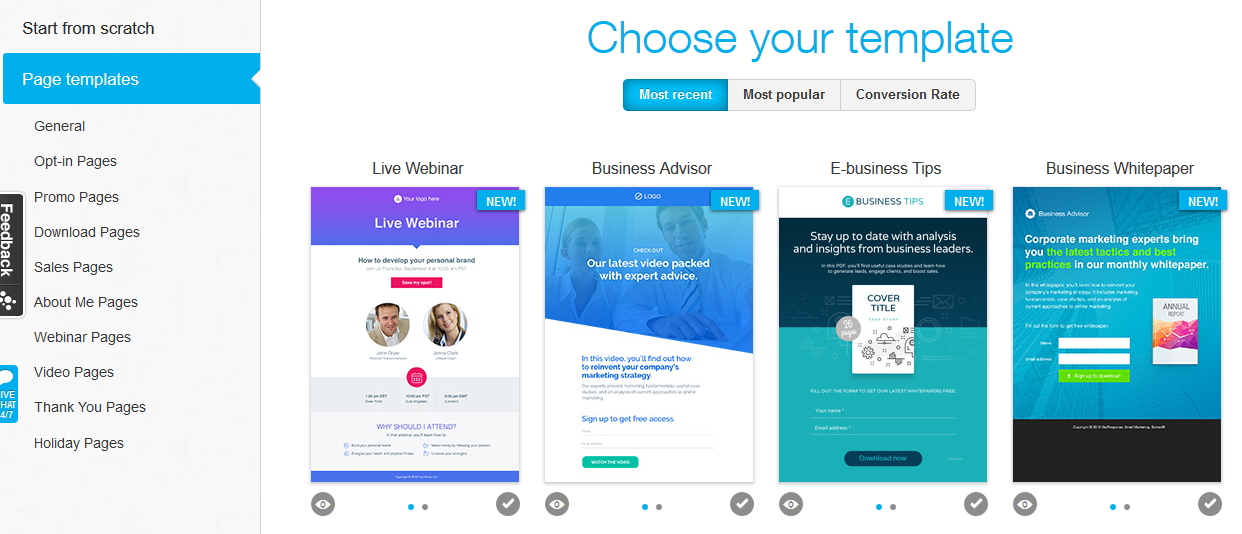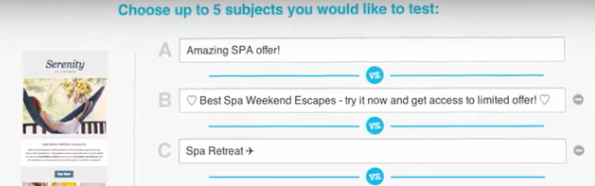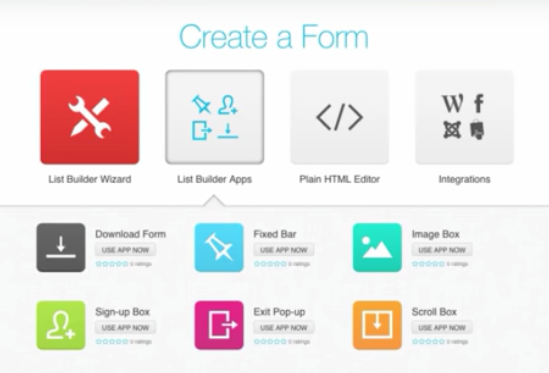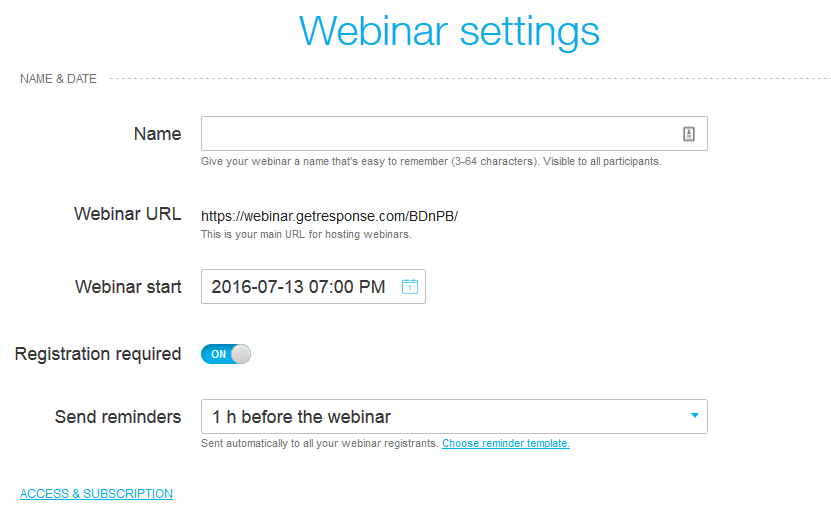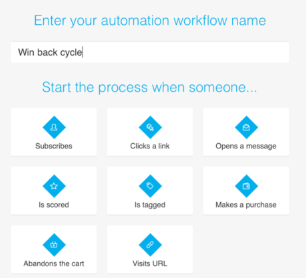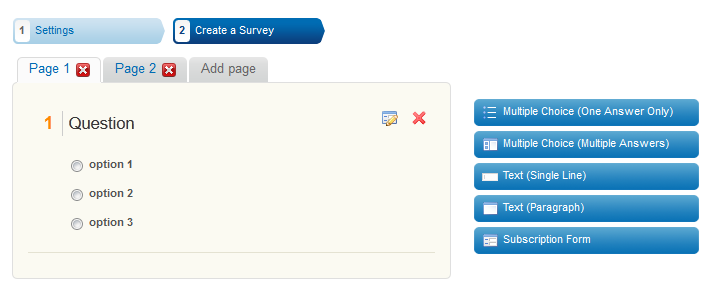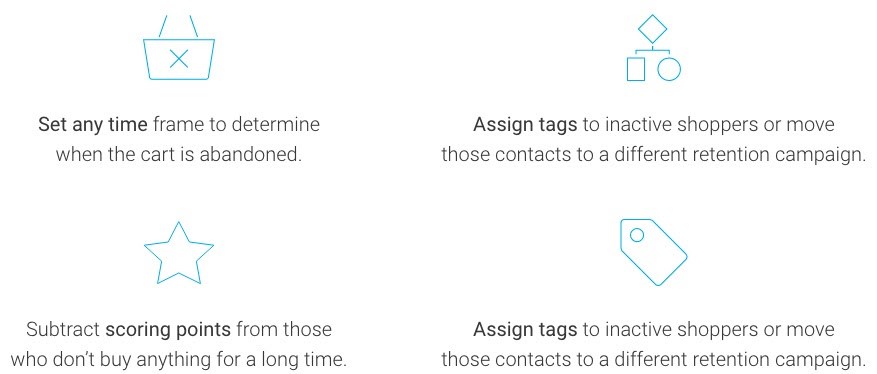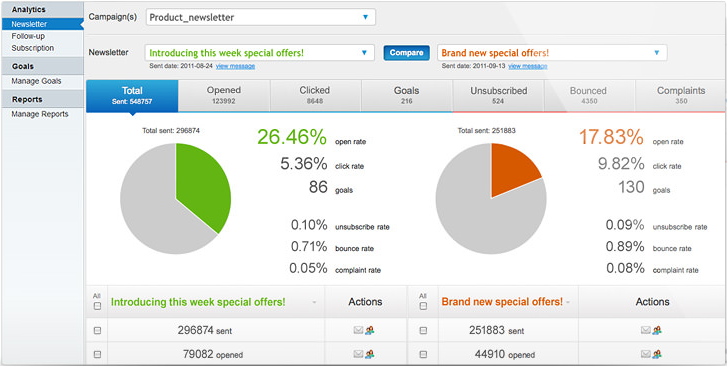There are many marketing automation tools. They all offer email marketing software, but that’s where the similarities end, because their additional features, vary greatly.
So how do you choose the right one for your business?
By doing your homework, and basing your decision on the one that will best implement your marketing strategy.
Getresponse’s new marketing automation tool for SMBS pro package is considered one of the best mid-level platforms for small business marketers, and the following review should help you make an informed decision.
Ease of use
If you’re a complete online marketing newbie, you will probably find any tool difficult to use at first.
In this case, you will need to spend some time acquainting yourself with the system, which is easily done with the tutorials and videos provided.
If you’re au fait with digital marketing, as with all tools, there will be a learning curve with this one too.
The interface of the GetResponse marketing automation tool is modern and bright, the logic is simple, and the approach was designed to be used by beginners.
The majority of GetResponse customers rate the ease of use with a 5/5 star rating.
Out of the top mid-level marketing automation tools, the GetResponse system is probably the easiest to use.
Key features
Email workflow planner
Design the whole user experience with a powerful real time drag and drop workflow process planner. With this feature, you can react to email subscribers behavior, for improved relationships and to win back business that may have been lost.
Customize all aspects of communication using triggers, filters and conditions.
For instance, if you own an ecommerce store, you could create a workflow to re-engage people who abandoned their shopping cart, saving the sale that otherwise would have been lost.
Email creator
Use HTML or choose from 500+ email templates that are categorized, to create emails that can be scheduled to be sent based on the recipient’s time zone.
Select from more than 1000 free stock photos, and edit them right from inside the tool, without the need for an additional 3rd party service.
Email automation
Email automation by GetResponse is time and action based, which not all marketing automation tools offer, otherwise, this feature is not unique and is offered by all marketing automation providers.
Landing page builder
Select from more than 100 landing page predesigned templates and 1000 stock images, to tweak a page that works best for your target audience.
With the landing page builder, set up landing pages within minutes, and add or delete certain aspects. Make your page SEO friendly, so that it gets more traffic, all with the help of GetResponse. Do cool Photoshop-style stuff like adding shadows to images, giving them curved edges, adding text, etc. – your options are endless.
Landing pages can be published to a free sub-domain or your own domain.
A/B testing
Not all elements work for all niches, so constant testing and tweaking of campaigns is essential for improvement and for rendering the best results.
Test emails on a certain amount of your subscribers, so you can send the best version to the rest of your list.
Test five versions of basic elements like:
- The subject line.
- Content of the email.
- The “from” field.
- Which day is the best day to send emails.
- Best time of day to send.
- Template type.
- Images.
- Footer.
The A/B testing feature in GetResponse is made especially easy, because all you need to do is click the “A/B testing” button, and the system prompts you further.
Analyze the results, or set the system to automatically send the best version to the rest of your subscribers.
You can also test landing pages versions.
Sign-up forms
Most marketing automation systems do not include sign-up form templates, so you’d have to use a 3rd party service to create a form that looks good.
But with GetResponse, easily create any type of sign-up form or pop-up, together with thank you pages, for your website. Choose from 500 templates and 10 categories.
Webinars
GetResponse offers webinar software, with the specific aim of collecting new leads for your business. The software is on the same level as any good 3rd party service.
The webinar function comes with pre-designed templates for registration pages, email invites and reminders. For higher engagement and conversions, make use of these features:
- Chat.
- Polls and surveys.
- Screen sharing.
- File sharing.
- Whiteboards.
- YouTube videos.
Once your webinar has taken place, you can add it to YouTube, to use in content marketing to build more traffic and credibility, and get a report detailing the efficacy of your online meeting.
Website tracking
With this feature, see who is visiting your website and analyze their behavior, and then create workflows based on their actions, to improve your relationship and communication with them.
Find out what’s important to them so you can segment your email lists and only send information that is of specific interest to a certain group.
Analyze prospect’s abandoned shopping carts and create a workflow to recover what would have been a lost sale.
Surveys builder
Build an online survey to email to your email lists, add to your website, or distribute via social media. With this feature come these benefits:
- Add your brand logo to the survey.
- Use different question types.
- Include a subscription form.
- Set it up to automatically send a thank-you note after completion.
Scoring and tagging
Scoring and tagging allows you to analyze your subscriber’s habits and preferences so that you can communicate with precision by treating a group of subscribers differently to another group of subscribers, making communication more personal and effective.
Analytics
GetResponse offers advanced analytics so that you can analyze results in order to make improvements and use segmentation, for higher responsiveness. The software allows for:
- See when your subscribers open and click on the emails you send.
- Based on opens and clicks, easily group subscribers so that what you send them is more relevant.
- Compare emails to see which one did better.
- Calculate email ROI.
- Compare auto response statistics in chart and graph form, which makes it easier to interpret.
- Schedule automated reports to be delivered to your inbox.
- Measure engagement rates of your emails over social media.
- Measure which channels your subscribers are using to access your emails.
Pricing comparison
There are three levels of marketing automation tools, as follows:
- Level 1: Email marketing software, usually priced from about $10 – $20 per month. This would be used by small businesses or entrepreneurs that are new to online marketing. All it allows for is email marketing.
- Level 2: Marketing automation tools for small businesses that want to grow, and usually have some online marketing knowledge. This is the level that the GetResponse pro package falls into. Pricing for level 2 tools varies from $45 to $129 per month. GetResponse costs $49 per month.
- Level 3: The top level marketing automation tools are for well established businesses that have teams of people working for them. These tools vary from $199 to $895 per month.
Support
GetResponse offers a learning center which consists of:
- Video tutorials and GetResponse TV.
- FAQ.
- Webinars.
- Downloadable manuals, white papers and reports.
You can call them for help, or contact them via email or social media or best of all: live chat. Their support is on a world-class level.
Trial period
GetResponse offers a 30 day free trial period, without the need of a credit card.