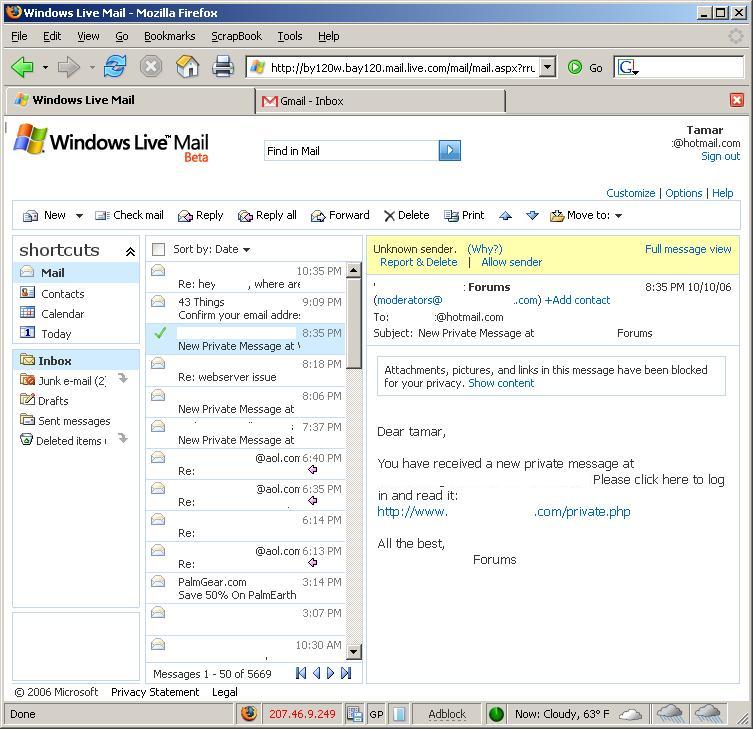I don’t know why, but I still use Hotmail as my primary email provider (well, 97% of all my Internet accounts are tied to my Hotmail address). I’ve had a few gripes with spam management, primarily in Microsoft’s inability to whitelist email address that I time and time again continually add to my whitelist. (I have my spam protection on low, but apparently that’s an abnormal thing to do because everytime I go to my Junk Email folder, Microsoft asks me if I’m sure I want to stay on that setting.)
Perhaps Microsoft finally decided to roll out something that will improve upon its lousy spam data mining algorithms, or it was more concerned about making an enhanced GUI that likens Microsoft to Gmail and Yahoo! mail (both of which are superior, and the latter of which is in its own beta program as well).
In any event, the new interface feels like Outlook Web Access, a feature for Microsoft Exchange. Fortunately, it also feels like OWA for Exchange 2003.
I’ll play around with it a little more and give my opinion, but so far, I am beginning to like this new interface and only hope Microsoft can fix their spam detection; it’s worse than having no spam protection at all!
Oh, and if it weren’t obvious, it works on Firefox. 🙂
Update later in the day: I like the non-Ajax version better. For some reason, my emails were sporadically loading. I cannot control the sizing of the panes,. It became annoying when I had 10 emails and “Inbox (1” was the only thing that displayed. I also don’t like the CMS interface whereas I am unable to set a preferred font (unlike my blog it’s Verdana 10pt, baby!) and the fact that the photos are not loading by default on emails I preferred to read. Also, I don’t like how it automatically loads emails when I highlight the name. I want to be able to highlight an unknown sender and NOT have the email load in the pane — so that I can delete spam. Right now, that doesn’t seem possible. –tw
Another small update: A few more observations. If I have mail in my Junk Folder, I want to be able to “select all” and delete. Why isn’t that feature, which was standard in the regular Hotmail, implemented? Also, why did MS stop allowing me (within the last 6 weeks or so, since I noticed it on the old Hotmail too) to navigate through pages of emails via page number? Look at the screenshot above. I have 5669+ emails in my Inbox. Does Microsoft really expect me to hit “next,” “next,” “next,” and “next” again to get to the right page for something I’m looking for? On that note, where’s a Search function?! (Oh wait, it mysteriously appeared on a refresh.)
Final update for 10/11: I have provided Hotmail with the following feedback via email. It would be nice to see if they respond.
Hello,
I appreciate the upgrade you have made to Hotmail, and since I use it for my primary correspondence, I want to provide my feedback.
Overall, I think the Ajax version is more buggy than the “Basic” version. A few things I encountered were —
* Inability to retrieve content of a message (only the subject/sender as seen in the sidebar) without double-clicking on an email and viewing it “fullscreen.” I tried two pane views with similar results. (When I switched to Basic, this problem disappeared.)
* I’m not sure whether this is a bug or a limitation, but resizing the panes would be an essential step forward in terms of improving the functionality. It appears that I cannot do so at this time. The result of this limitation: when I had over 10 emails in my Inbox, it displayed “Inbox (1” — the rest was cut off because of the overlap.
* I didn’t see an easy way to remove the CMS interface. I have a default font preference (and it’s not 12pt Times New Roman). It would be ideal to give more control to the user to specify their default font.
* It seems that highlighting an email actually “opens” it, similar to what happens in Outlook. Sometimes I want to highlight a message just to delete it. I don’t want to see the content.
In the Basic version, I noticed the following:
* Inability to select all messages. For example, I want to select all Junk Mail and delete it. There is no ability to Select All though — no “authoritative” checkbox above all message checkboxes.
In Hotmail (old version and beta) in the past few weeks, I’ve noticed the inability to navigate to a certain page of email. While you folks probably thought it was fine to do without, I’ve found it extremely useful. Right now, I have to hit the arrows 4 times just to get to page 4. With 5600+ emails as I currently have, this is a little frustrating. I supposed the improved search function would make up for it, but the old functionality does have value.
Please read the following (which I consider most important above all):
I also have feedback in terms of spam protection in general: I think Microsoft is not filtering spam properly, and despite the *repeated confirmation* that I’ve whitelisted addresses, they still somehow go into my Junk Email folder. This is why I have opted in for Low Junk Mail protection — but even that falls short and a lot of good emails get caught in there. Please revise your algorithms to trust the user. At the present, they do not appear to work efficiently.
Also, since I know I can’t provide a bug report without this information, I am using Firefox 1.5.0.7 on Windows XP Professional.
Overall, this is a good first step for improving Hotmail but I do think there are other considerations to make. First and foremost, I think Hotmail would benefit from reliable Bayesian spam filtering (if not applied already, and if abused, from a trustworthy group of users) and I believe Hotmail should place more trust in the user for his/her whitelisted addresses (especially when they ARE mailing lists or emails of that sort). Secondly, the improvements I mentioned above would be helpful. I think that likening Hotmail to an OWA/Gmail hybrid would be a pretty interesting improvement above all. I think that adding good features (not at the sacrifice of removing features less used, like page navigation) is also important.
Feel free to contact me should you have any further questions regarding my feedback, and I will gladly explain anything that seems a bit unclear. I would be very willing to trial out other features of Hotmail as well.
Regards,
Tamar Weinberg
Update 10/23: So far, no response.? No requests seem to have been heeded to either.? Either Microsoft is swamped with its 71,550+ employees or revamping Hotmail is not a priority for them.? In fact, I found a few more issues (bugs, I’d even guess at this point), but I’m slowly moving to Gmail for good.? Thanks Microsoft for providing an email address to which I can submit requests, but I think in the end that you’ll need to put a lot more effort forth to have your email service even compare to Yahoo! and Gmail.? The first and most important step would be to listen to your customers and let them know you are attending to their needs.