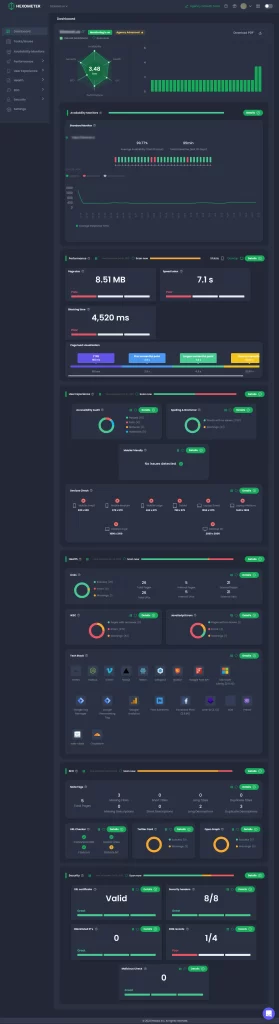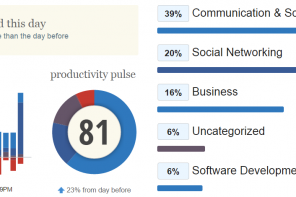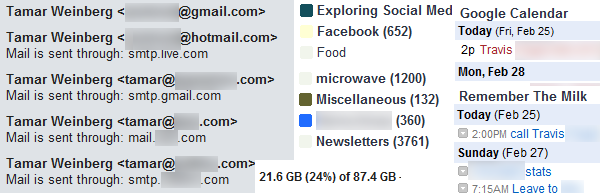While I don’t regularly write for Techipedia or at all that often lately, I have had the great liberty for over a decade to be able to evaluate some lesser known productivity tools, many of which become extraordinarily popular in their space (and others that should be, if only my readers would be willing to sign up and give them a try).
Today, I come out of the woodwork to share some incredibly amazing productivity tools in a list I’ve been working on for the last 2 years, but have still narrowed down to the core tools that any entrepreneur, business owner, or agency should seriously consider adding to their toolkit. That’s you, right?
You won’t be disappointed.
If you love these productivity tools, tweet about them. Share them. Make videos. LinkedIn posts. Medium posts. Or just consider trying them and becoming a paying user of the ones that actually cost money. They are worth the expense especially if you need it for the work you do.
(Note: I disclose all relationships below, and none of this is incentivized. I chose these tools because they’ve saved my life countless times and I want them to to save yours.)
Website Monitoring & Security
When you own a domain name and some hosting space, be it shared hosting, a VPS, or a dedicated server, you’re going to want to check your website to ensure that it’s safe from any potential outside threat. A day after I installed one of the tools below, I learned that it discovered an 0-day exploit, that, if left untouched, could have caused an a threat actor to hack into my website and potentially advertise some Viagra or send you all to an OnlyFans page or malware. You never know.
But that’s not the only consideration when it comes to checking websites. Most of us want to know that our websites are up and accessible. We don’t want to wake up one day to a deluge of phone calls because our customers are finding that your website is down and they need to buy those diamond widgets NOW, NO exceptions. And there you are, wondering why your site is serving a 503 error.
Thus, without further ado, this section covers my favorite tools when it comes to keeping you abreast of potential threats on your systems, keeping them updated (somewhat manually), and keeping you notified if something happens to your site across the board, preventing you from losing out on those diamond widget sales. I mean, they’re pretty expensive and your customers deserve better.
Virusdie
Virusdie is an incredible tool that sits on your web server–a WordPress installation, your custom code, whatever it is that you have–and regularly scans your files to inform you if something is potentially dangerous.
I installed it, and two days later, I was informed about a 0-day hack on one of my WordPress plugins. Needless to say, I was so impressed. Admittedly, at first, I thought it was a false positive. But through a series of searches, I realized that it was the news of the day, that this WordPress plugin that existed on thousands of websites had been breached. Cool beans.
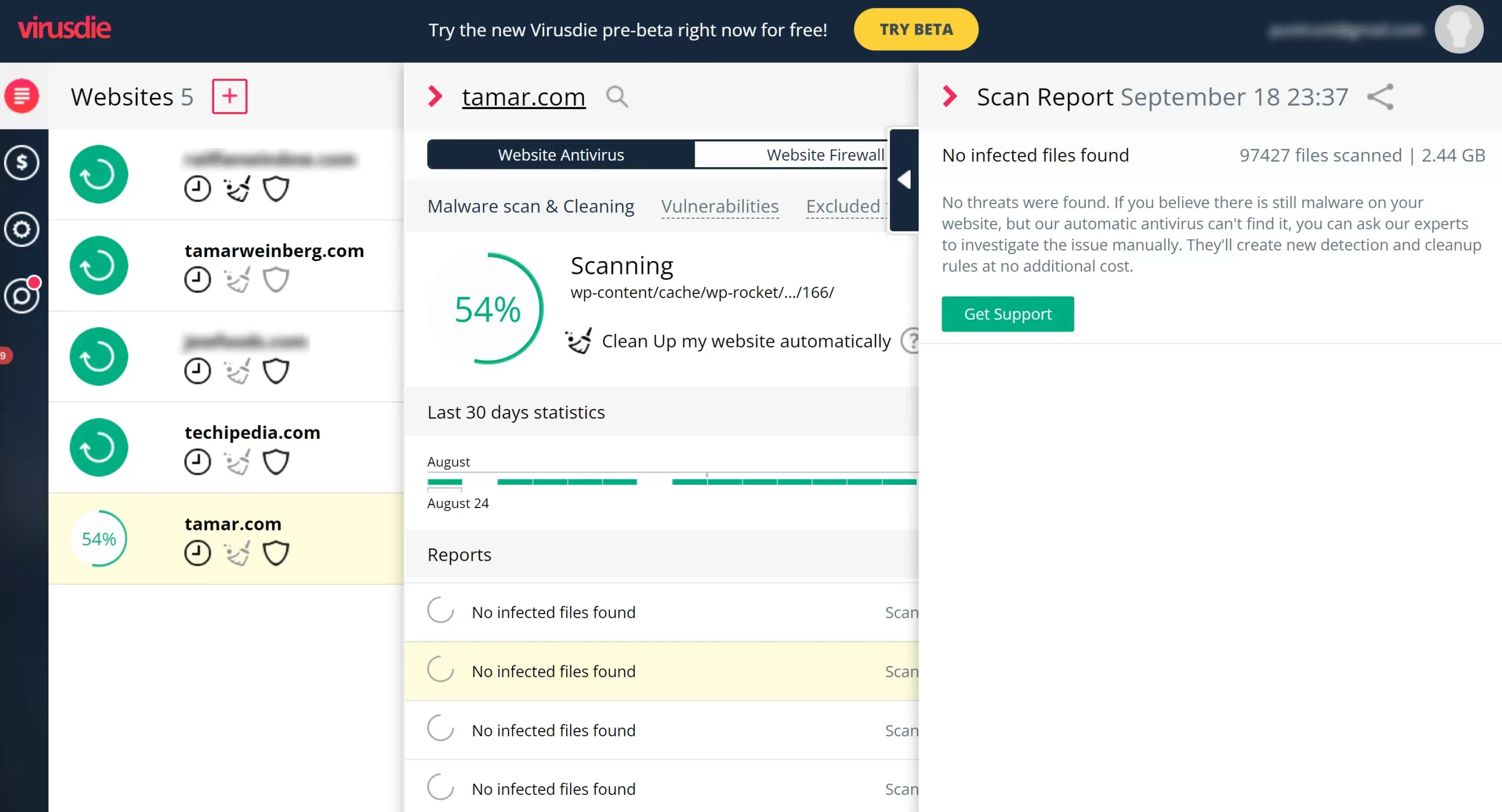
Virusdie also has a firewall, so if another IP address is up to no good and hitting your site, they’ll be told to get lost. It’s so good at what it does that I normally forget about it, but it does block about 1% of my traffic.
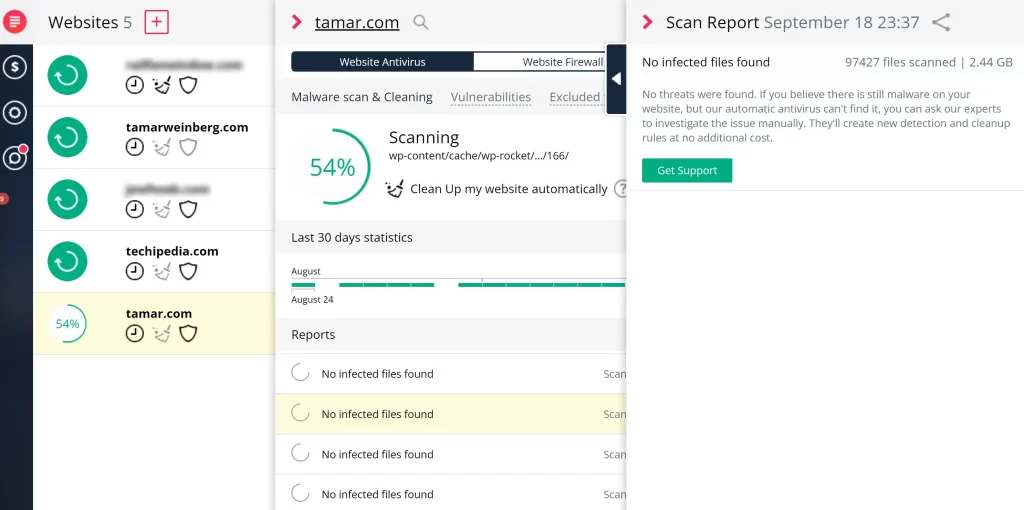
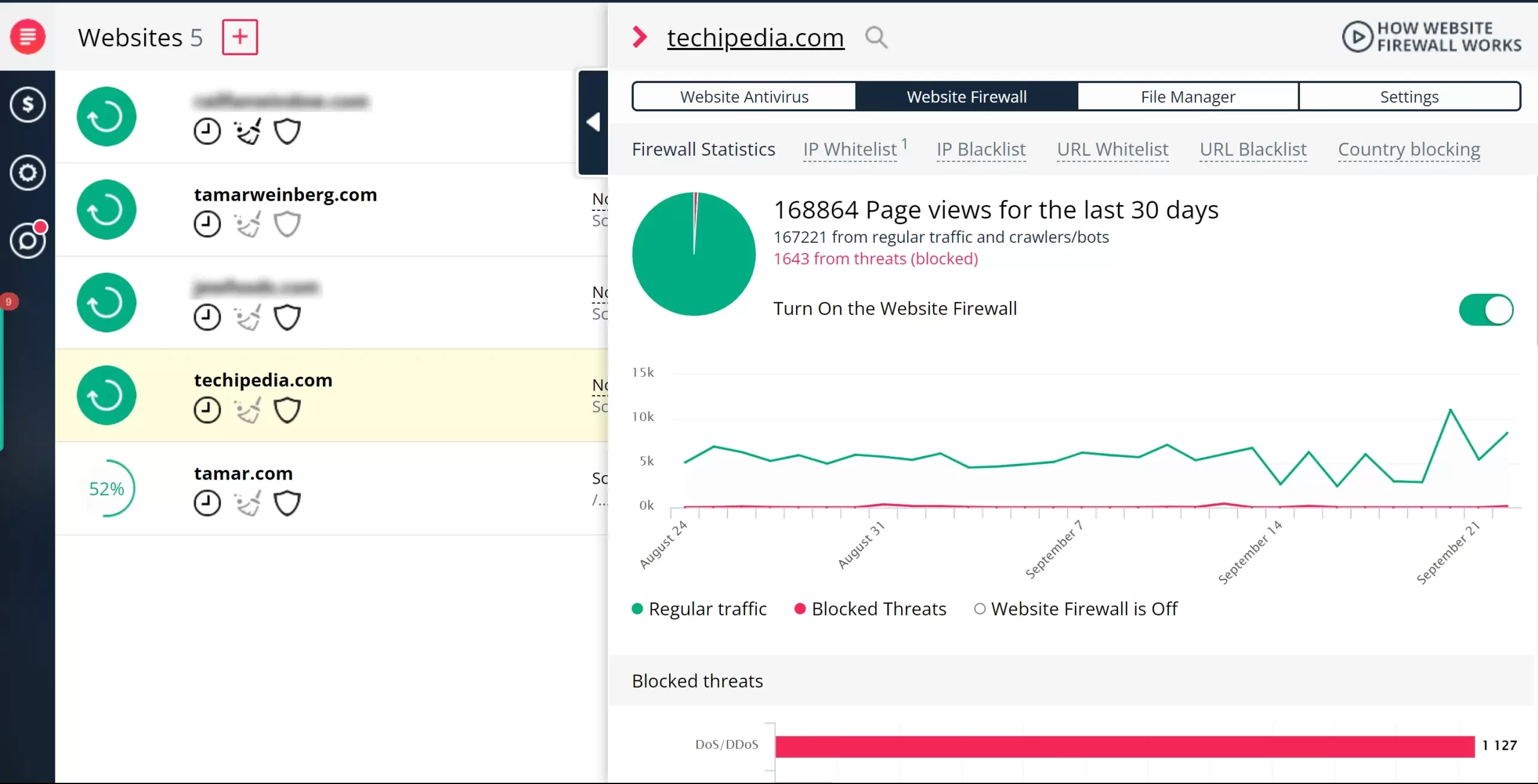
Pros: A super sleek interface that is beautiful to look at and use, as well as an active and engaged Facebook community. Great coverage of malware. It’s saved me more than once from real legitimate threats, including detecting one after a hacker broke in.
Cons: The occasional false positive might cause you to be on edge for a bit. But the team acts quickly, and I think I’ve seen one false positive in two years of using it. Its website firewall may also be a little too aggressive at times, banning your IP, but once you whitelist it, you’re good to go.
Virusdie, $15/mo for one website, $499/mo for 1000 websites (agency pricing), or $97 one-time for one website or $1197 for unlimited websites (lifetime pricing)
Hexometer
Hexometer is an incredible tool for monitoring a website’s status, which is perfect for any SEO or any digital marketer. Here’s why:
Hexometer tells you about the health of your website from perspectives you wouldn’t otherwise think: domain name expiration, detail on security headers, broken links, page performance data, JavaScript errors, and other health, SEO, and UX insights.
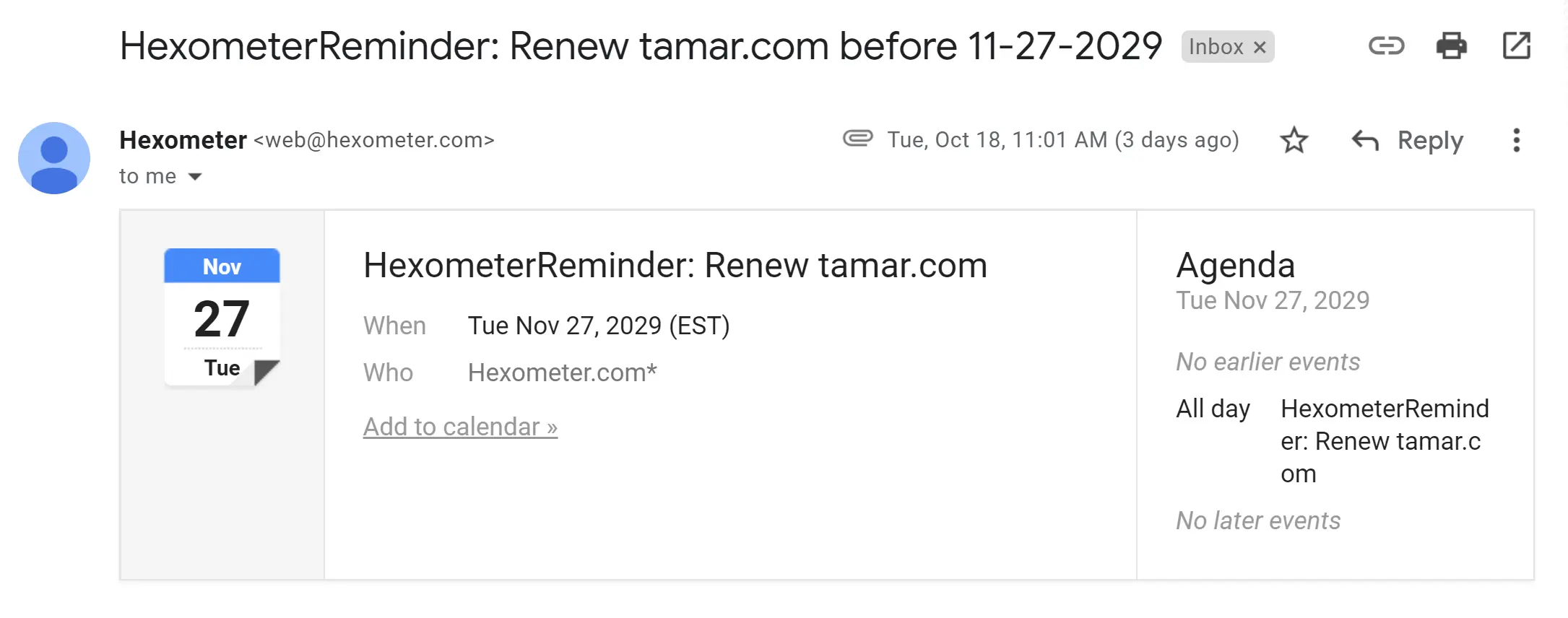
Now I know. It’s already in my calendar! Boom! 💥
But more than that, you can get a great deal of website statistic data that includes availability monitoring insights, performance (on desktop and mobile), SEO data, tech stack, and security. The result: click on the image for full size.
When there are clients needing information or many cooks in the kitchen, having your site health at this bird’s eye view is an incredible help.
Pros: Fancy shmancy interface. The product is very proactive about what you need to do about your website.
Cons: Some of the data might be unclear. For example, the score of 1/4 in the DNS department doesn’t provide detailed DNS data, simply a printout of the DNS records. Additionally, the parent company, Hexact, is said to not focus on this product as much as some of their others, including Hexowatch, covered later in this article.
Hexometer, starting at $10/mo for 2 websites
InfiniteWP
When you’re managing multiple WordPress sites, either for yourself or for your clients, you want a simple central repository from which to update plugins and address potential issues. InfiniteWP’s specialty is in updating plugins, and you can get notified on a daily basis about which plugins require an update. It’s still a manual process from here on in, but the best thing this does is that it keeps you abreast of new updates without having to write something custom for the privilege or having to log into the site manually to perform another manual update.
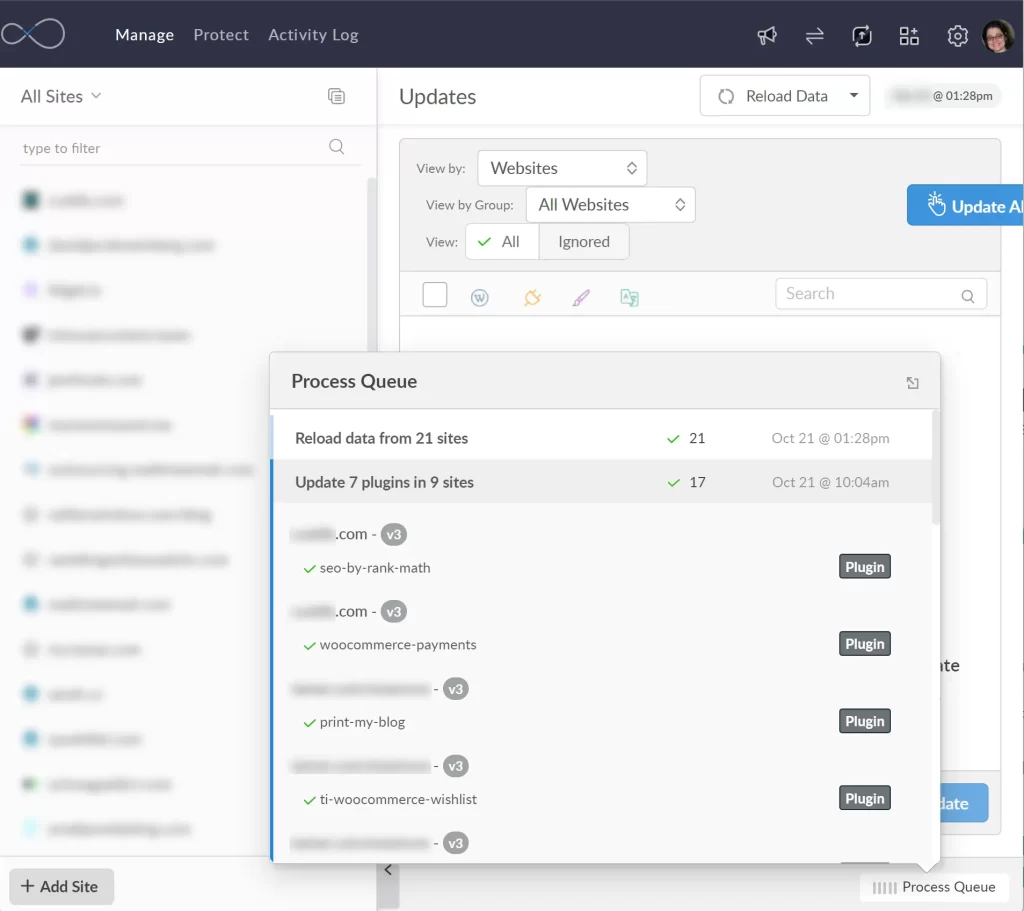
Pros: Free easy to use. Support is friendly and great even at the free level. The process history allows you to see what was updated and loaded and when.
Cons: Sometimes new plugins released in zero-day can also break other parts of the site, so be sure to check thereafter and roll back if need be.
InfiniteWP, free for self-hosted, $147/yr for up to 10 sites for cloud-based, with incremental pricing up to $647/yr for unlimited sites
User Feedback
It’s important for any business owner in any area to be able to collect user feedback. That could be both having you generate the feedback for another business or having you collect the feedback for your own purposes. For example, if you’re trying to finagle with some sort of SEO tool but it’s not working, or you want to show a friend the weird bug you’re experiencing on Facebook, you’re going to want a tool to record your screen and easily share that with one click. On the other hand, you may want to survey your audience and see how they respond to a variety of questions. Simple forms like the free stuff (ahem, Google Forms) have a clunky interface and zero logic jumps. In other words, when someone answers YES to a question, there’s no way to avoid having them jump to questions that are only applicable to the people who answered NO.
There are a lot of better tools out there. Really. So without further ado, I’ll introduce you to them below:
BlockSurvey
BlockSurvey is by far my favorite forms tool out there. For those of you who use Typeform, it’s got the familiar interface with an extra element of decentralized storage, living on the blockchain, ensuring that if your data ever gets hacked, it’s not on some central hub at their headquarters somewhere. Collecting sensitive information? BlockSurvey will ensure you never run the risk of having your data ever getting into the wrong hands–ever.
BlockSurvey has a beautiful interface that enables you to truly do all the things that require all the wonderful things that forms require. You can support limitless inputs, like:
- Text (short and long)
- Number
- Email address
- Phone number
- Country
- Choices (radio button, multiple, drop down single/multiple, matrix single/multiple)
- Scales (rating, ranking, slider, opinion scale, experience management such as NPS, CSAT, or CET scoring)
- Consent
- Signature
- File Upload
- Date
- Image Capture
- Question Group
- Statement
- Payment collection (yup, you can pay on BlockSurvey using its Stripe integration)
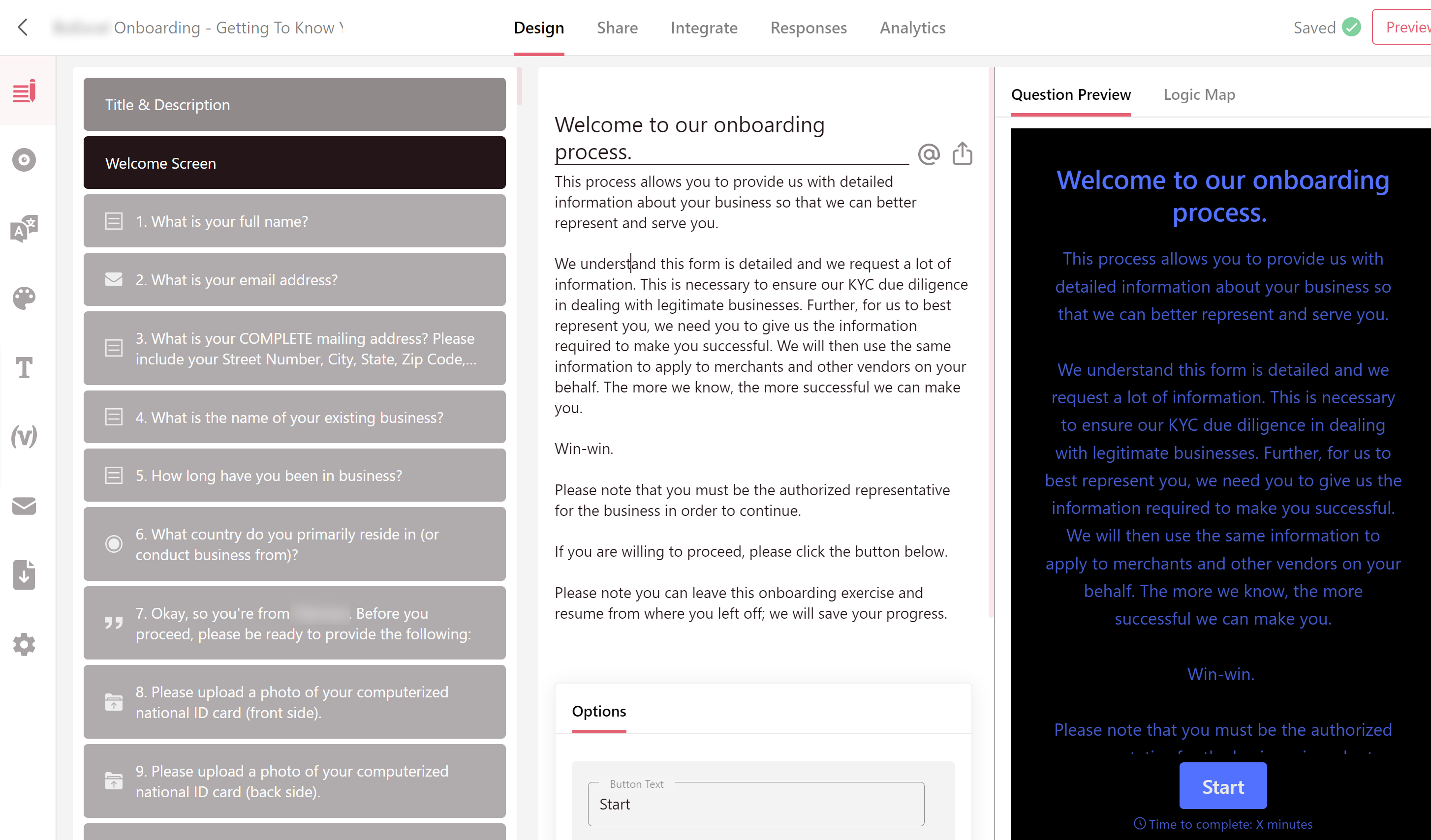
The survey above is so complex, so involved, and has so many logic jumps that it looks like this. What you’re seeing below is a bunch of generic questions, and then as they provide certain locations, they get some questions that are targeted to that location, and then they continue the flow through the questions until the survey ends.
This is huge. This is insane. This is BlockSurvey for you and is what they do best.
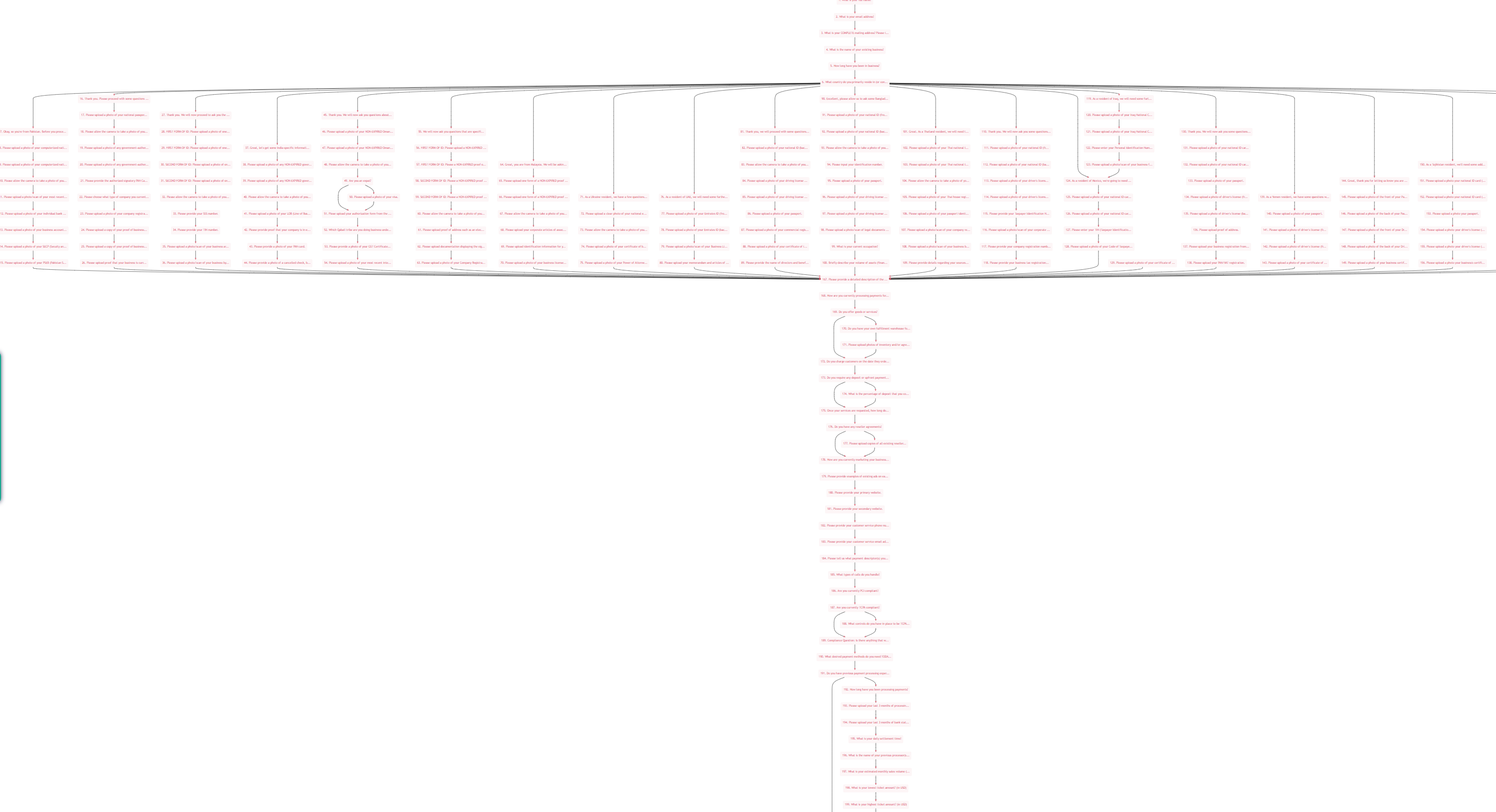
Here’s how easy it is to create a survey. It’s so simple, significantly simpler than the other tools out there.
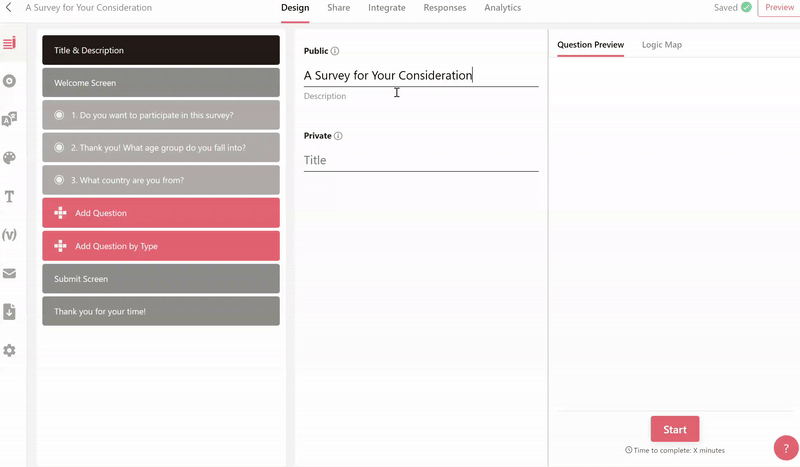
I am genuinely people are not using it yet. But as for me, BlockSurvey is such a great tool that I am now volunteering my time as their CMO in an advisory capacity, simply because I love it so much. There’s your disclosure, perhaps my proudest one.
Pros: Extremely easy to set up. Decentralized and on the blockchain.
Cons: Those confused about the blockchain might not get it.
BlockSurvey, $12/mo and upward, depending on number of responses and team members
Berrycast
Berrycast is a screen recorder that lets you record all or part of your screen with ease. It sits on the side of your window just like this:
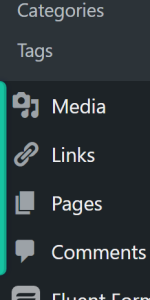
And when you hover over that little tiny aqua line, it expands to this:
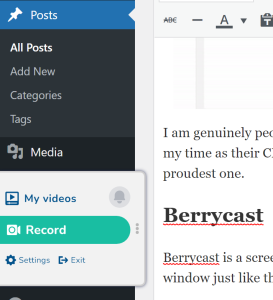
Then you choose the selector to either record your entire screen or a portion of it (say, if you want to hide the URL bar).
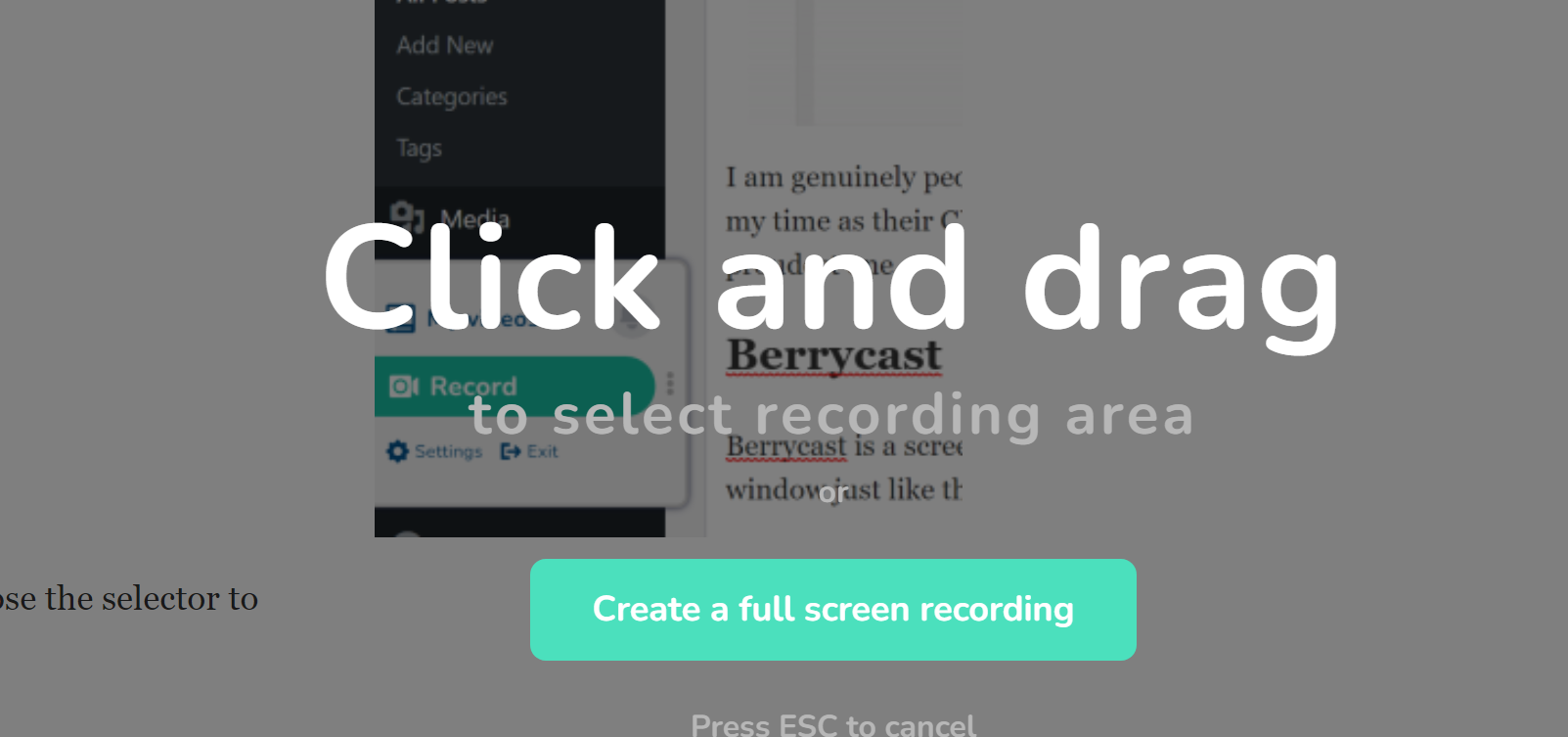
You can also add or remove your voice from the video, or add a photo of yourself on the bottom of the video, and if you have a premium plan, you can whitelabel everything with a dedicated CNAME, add team members, and add calls to action.
Here’s a walkthrough of Berrycast (note: I used Berrycast and converted all the other videos in this article to GIF with another tool I’ll explore later. And thanks to my friend Henry, who creates great tool walkthroughs, for allowing me to use him for the purpose of this video illustration and necessary annotations.)
After the video is finally uploaded, you’ll be able to hit “Copy Link” within the accompanying app and share it with your friends and colleagues. That’s it. No uploading to YouTube as an extra step—and you’ll even be notified when someone watches your video (hey, caught you).
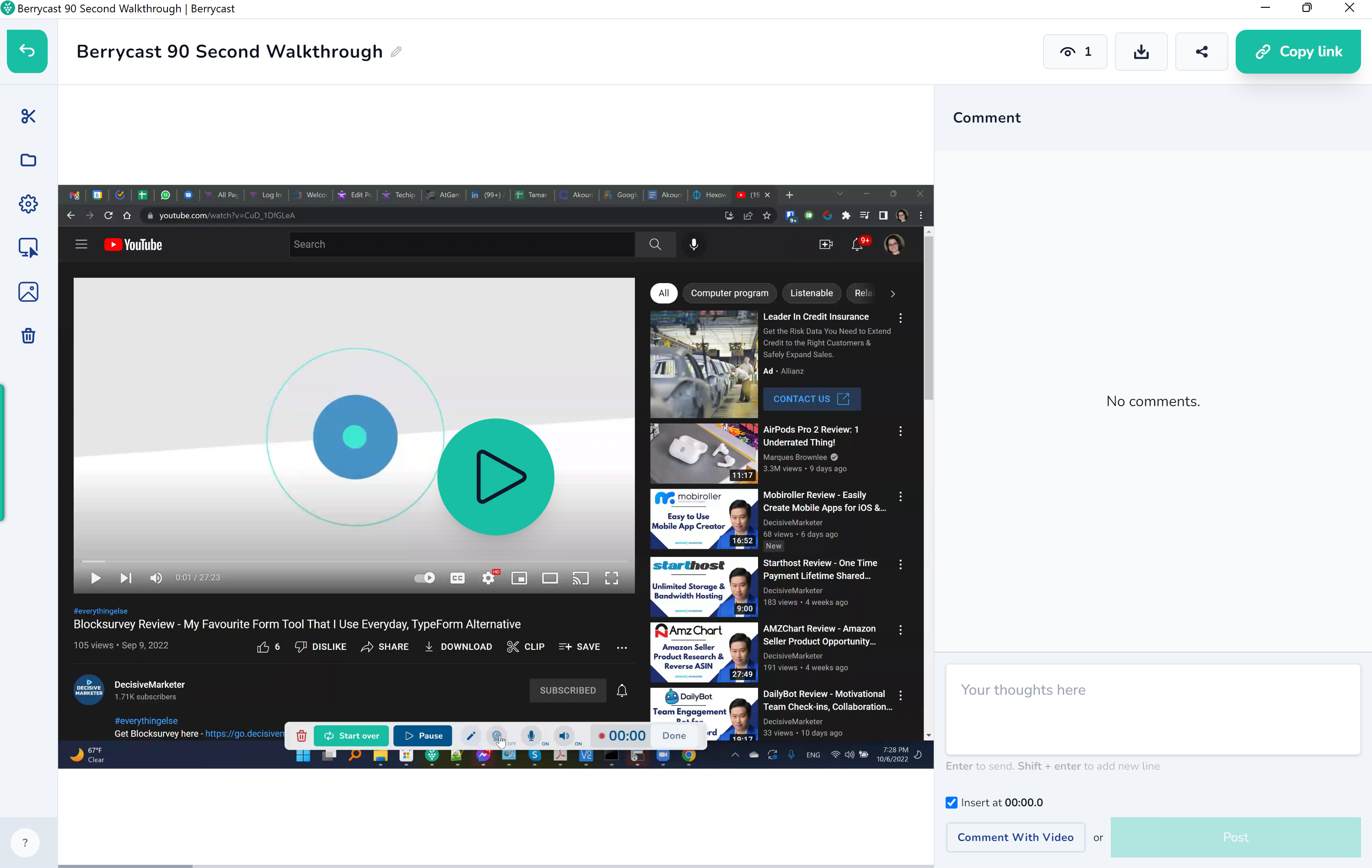
Finally, after you share it, if they’re a member of the service, they’ll be identified; if they’re not, you’ll just be given a popup via app or email saying “Someone is watching VIDEONAME.” Sweet.
Pros: Lives right in the browser or in a standalone app. Support is friendly. New features introduced often.
Cons: Support can be slow to respond. App might have some bugs; for example, you may have to kill the task on Windows in order to get it to respond at times.
Disclosure: I did consultant/copy work for Berrycast earlier this year but I no longer maintain a professional relationship with them.
Berrycast, $10/user/month or a single $99 one-time fee (which includes unlimited videos but not personal branding)
Data & Analytics
I love data. Whether it’s a way of finding out who someone is (people data) to learning more about website health, data is my thing. Separately, I own a Garmin, WHOOP, and Oura, all data-driven tools that monitor my health on a daily basis.
Needless to say, this section requires no further introduction but to say that I highly recommend checking out these tools if you’re looking for some data. We’ll go into the what in the next 4 tools.
ContactOut
ContactOut is today’s Rapportive, which I used to be a huge fan of until it was acquired, with a LinkedIn skew. ContactOut is a tool that lets you find out contact information from anyone on LinkedIn. If it’s accessible, ContactOut has it. It’s perfect for lead gen, job outreach, finding information for email pitches, and much more.

ContactOut will pull your information and put it on a sidebar, then allow you to save the profile for potential group outreach. You can also do imports from a list of LinkedIn URLs so you don’t have to manually select one by one. The same applies to the reverse: providing emails and getting LinkedIn URLs. Finally, ContactOut can also provide data from a company URL, giving you the right people at each level.
Once you get the emails, you can then integrate Outlook or Gmail and do mail merges to send out emails. It integrates with job search boards such as Lever, JobAdder, Bullhorn, Workday, Cats, and Greenhouse, automation tools like Zapier, CRMs such as Salesforce and amoCRM, and other productivity tools such as Google Sheets. Interestingly, these integrations speak to the career search from a recruitment perspective, but I’d say this could be great for media outreach, cold email (don’t quote me on that one), and other relatively helpful ways to connect personally to your desired people.
Finally, ContactedOut has a great search tool that already lets you see at a glance who is who online. I wonder which one of these owns tamarweinberg(at)gmail.com because I’ve always wanted it. 🙃
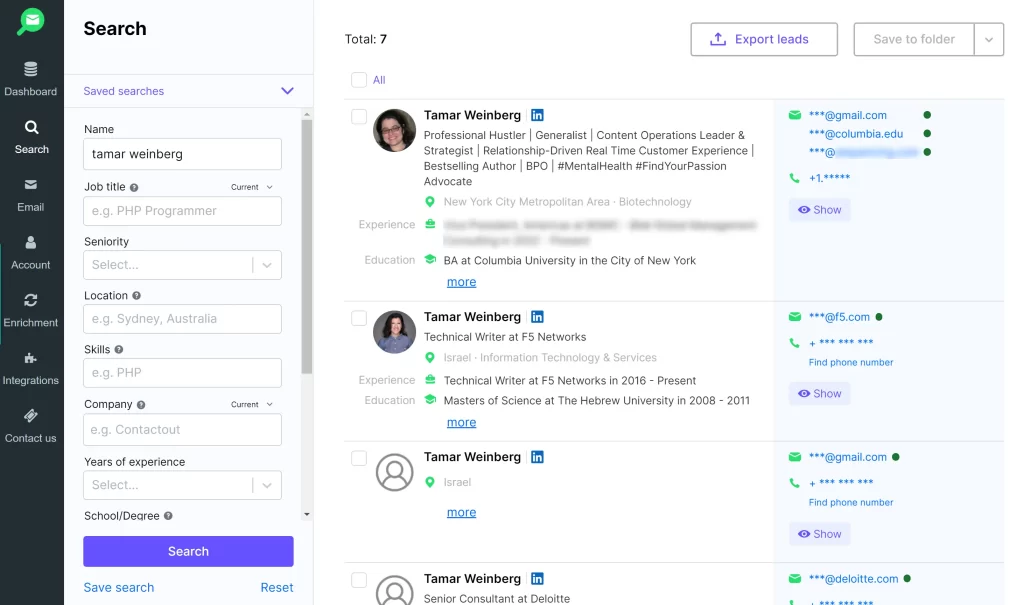
Pros: Easy-to-use interface. LinkedIn, email, or company import feature.
Cons: Limited only to LinkedIn.
ContactOut, free for up to 40 emails/month and 3 phone lookups, and then $29/mo for 1800 emails a year and 600 phone numbers a year all the way up to $199/mo for 12,000 emails/year and 600 phone numbers a year
LeadDelta
LeadDelta is a CRM for LinkedIn. Unlike ContactOut, LeadDelta is a tool that lets you aggregate information about your LinkedIn contacts via Chrome extension. The first time you run it, if you have many connections, you’ll need to do it carefully; LinkedIn frowns upon tools that seem automated and might flag this as bot activity if it feels that you are scraping the site. Therefore, you’ll have to pull the data of 100 names at every 24 hours, which means if you have 7,500 contacts, will take 75 days. You can rush this, but it may not be recommended.
Still, once it’s done, you’ll have a really helpful list of all the people in your network, along with their job title, location, contact information (email and phone).
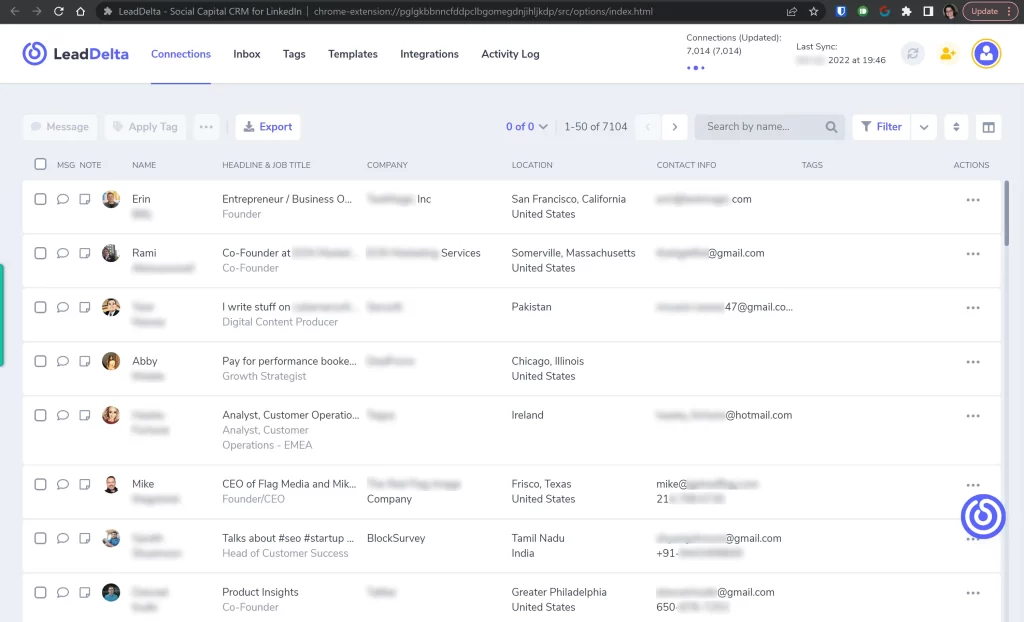
You can also tag your people if you wish, but as you can see, this is not a feature I am utilizing.
LeadDelta also integrates with your LinkedIn mailbox, including Sales Navigator for those who have that subscription. The inbox integration also allows you to send personalized messaging, but since it’s under the purview of LinkedIn automation, I may advise against this part, at least not en masse.
Pros: Friendly user interface. Tagging capabilities. Integrations with other tools such as Zapier and Pabbly to CRMs. CSV export.
Cons: Chrome extension, not web based (which means challenging password manager integration; the information is indeed saved in the cloud). LinkedIn’s own limitations make it take quite awhile before the CRM is fully populated. Doesn’t easily track old CRM contacts without a manual push.
LeadDelta, $24.99/mo (or $16.66 if paid annually) for unlimited access to your CRM
66Analytics
66Analytics is a clean self-hosted analytics solution. It’s your way of learning who is visiting your site and how they’re interacting with it.
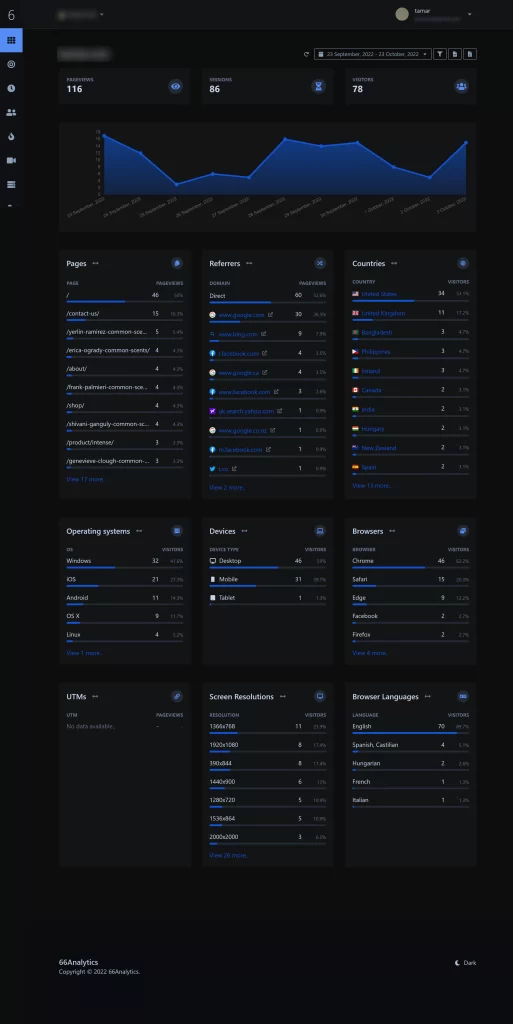
This includes your standard stuff, such as pages, referrers, countries, OSes, devices, browsers, UTMs (if you’re not using a hobby site like the one above), screen resolutions, and browser languages.
But here’s where it gets more interesting: you can also create and measure goals, learn about realtime site data, glean more visitor information, view heatmaps, and access video replays of how someone has interacted with your website. Sometimes this is a huge plus; otherwise, it may require tracking consent, so be sure to follow the laws of your respective jurisdictions.
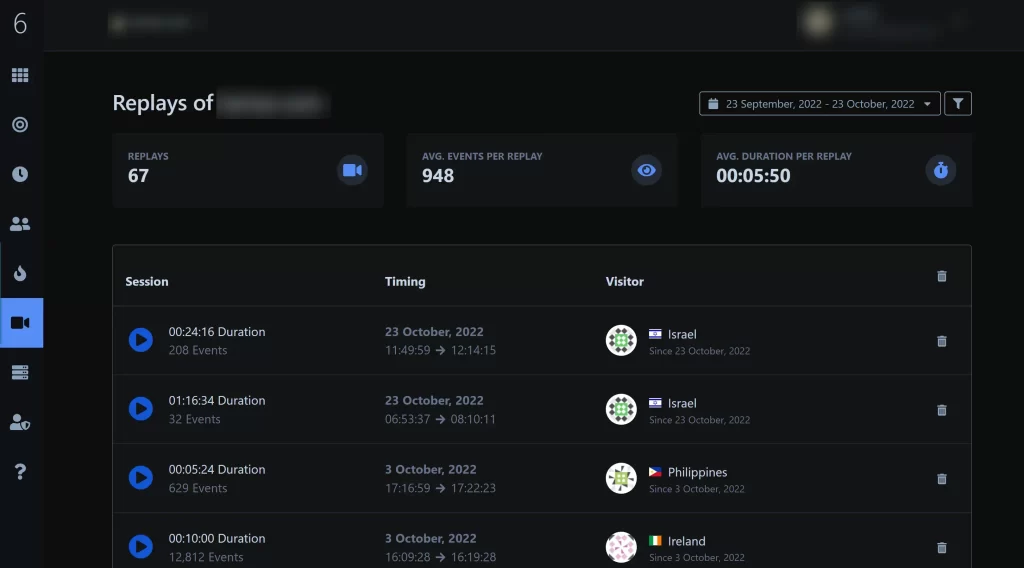
Amazing. You literally can see how people interacted with your website on a user-by-user basis.
Pros: 66Analytics is like Google Analytics on steroids, and you have full control especially with advanced tracking.
Cons: Occasionally an upgrade can break the code, and you may have to purchase an extended license to get support (6 months are included with the regular purchase).
66Analytics (aff), $79 for self hosted or $549 for you to start your own paid service (perfect for agencies who need this feature for clients)
Hexowatch
Hexowatch is an incredible tool for a multitude of purposes, some of which use cases are below.
- Tracking competitor pages and being notified when HTML is changed, or when an image is updated, or when an A/B test commences. If you’re seeing yourself being pummeled by a competitor on some sort of ad copy in particular, monitor the landing page.
- A more fun (and one of my more exciting use cases) is monitoring price drops on websites that may not necessarily have tracking (Rakuten, Swagbucks, Honey, and Capital One Shopping can only do so much) but might have other uses. If you’re looking for a free piano, for example, you might want to be the first one to grab the newest piano at the Piano Adoption website when you’re notified about new availability in your area (this thing is global; have a look!)
One of the most amazing things about Hexowatch though isn’t just the fact that it monitors changes. It’s the way it monitors changes. There are 13 different monitoring methods (to date) on how Hexowatch watches everything to ensure true coverage.
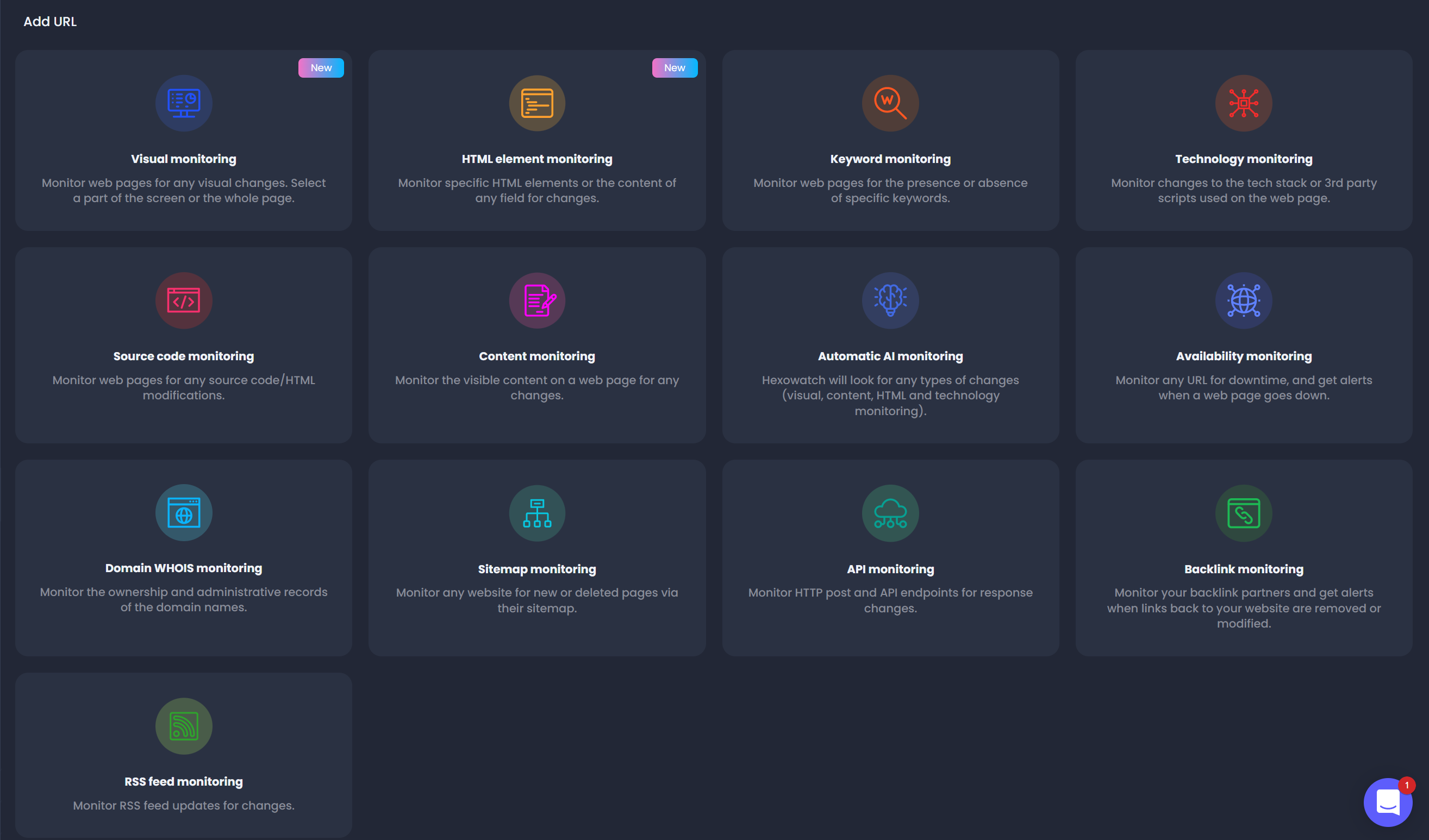
They are:
- Visual monitoring: Hexowatch can literally see what’s on your page to tell you if there’s something you need to look at.
- HTML element monitoring: Hexowatch can monitor specific HTML elements, perhaps a button change, or a form update, or whatever it is that is changing within the HTML of the page–and it will let you know so you can stay ahead of it (and beat your competitors at their own game).
- Keyword monitoring: This one is a huge deal for all my SEO friends. If you’re doing any kind of keyword research and want to see the keyword density of content on a specific page, or to know if the keyword was altered or monitored altogether, this is yet another incredible competitive analysis resource that is easy to justify and will be great for any brand or agency doing this on behalf of your clients. How many of you are monitoring your customers? How many of you couldn’t have because tools like this weren’t available or were custom made? Well, never again.
- Technology monitoring: You can now easily see what tech stack is being used by sites in your competitive set, whether they’re using WooCommerce or Shopify, Duda or WordPress, whether they’re using a new analytics tool or cookie monitoring service. And all you have to do is put a URL in their system and let them do the rest.
- Source code monitoring: Some pages, like Techipedia’s own pages, haven’t been updated in ages (well, except for this post). Some other pages get updated often. You’ll be notified when the HTML or source code of your monitored page gets updated.
- Content monitoring: A little pro tip: old websites are often updated with new content just to stay fresh in the search engines. Content is never set-it-and-forget-it. Get notified when those pages get updated (and exactly with what).
- Automatic AI monitoring: This AI tool does a lot of the above in aggregate, looking at visual, content, HTML, and technology changes.
- Availability monitoring: This monitoring tool may be more aligned with your preferences: you’ll be notified when your own website goes down (or any other URL you elect to monitor).
- Domain WHOIS monitoring: I’m sure someone would’ve loved to see when I purchased tamar.com. This tool will let you know when domain ownership changes hands, or when registrant or nameserver information changes.
- Sitemap monitoring: You can also monitor an entire site’s sitemap and see if any web pages were deleted or added. This is another powerful way to observe your competitors’ overall performance (and what they’re doing to enhance or negate it).
- API monitoring: For developer types, you can manage APIs by looking at changes to endpoints and HTTP post responses.
- Backlink monitoring: Backlink monitoring is another super useful tool for Hexowatch users; who needs an SEO tool when you have this and are notified in real time of any changes?
- RSS feed monitoring: Finally, for those who still think Real Simple Syndication is an important thing, this feature will let you know when RSS feeds are updated.
You get a fancy chart of statistics as well with the results of your checks.

I’ve only dabbled with this tool so far and done basic checks, but there are a lot of uses I know my colleagues in the industry would appreciate.
In fact, one gem I discovered after writing this was that you can even monitor changes behind a login (if the site allows). There are a multitude of actions you can perform on the authentication window for you to be able to achieve this result.
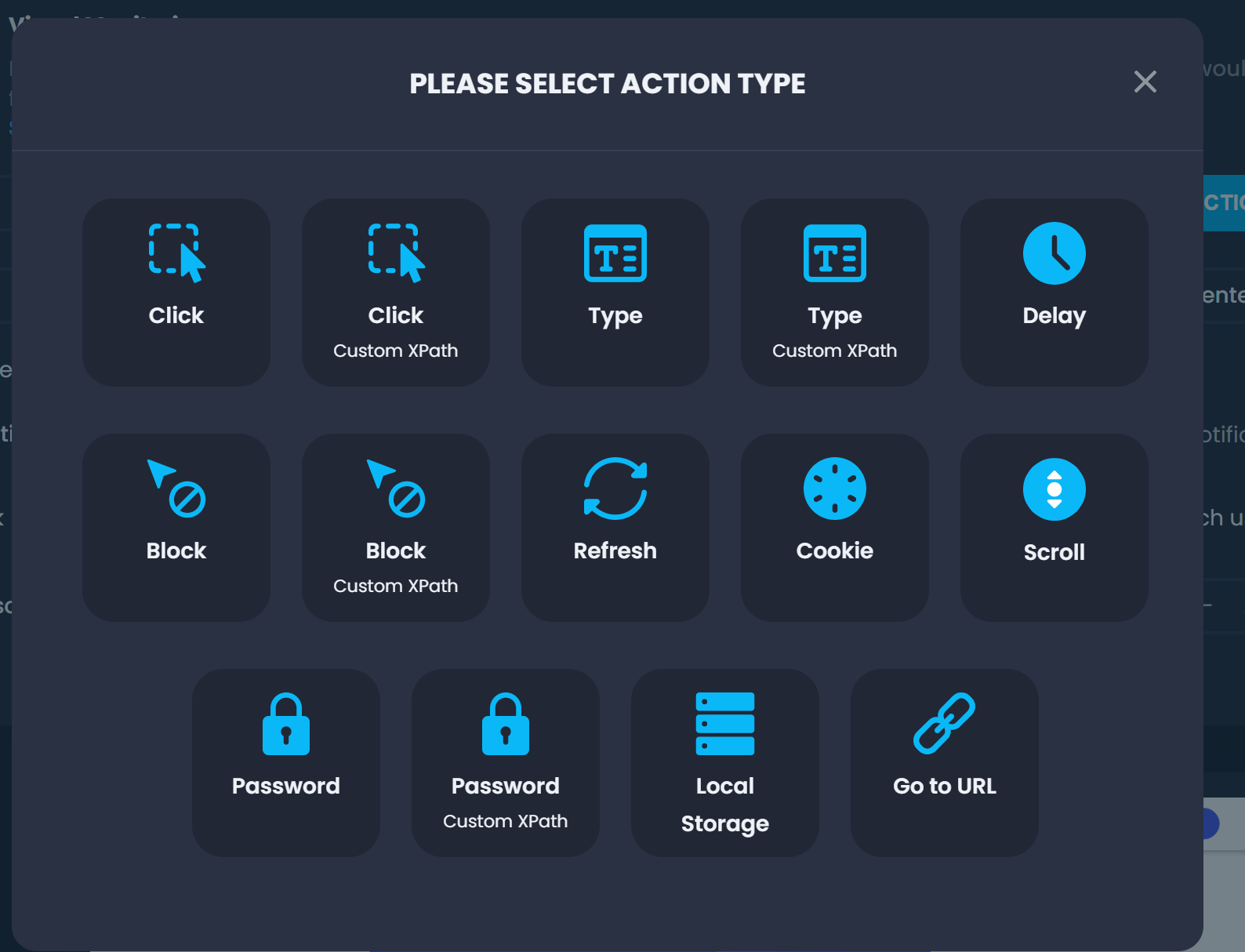
Pros: Lots of different monitoring features. Friendly and helpful support.
Cons: Tricky learning curve. Might be difficult to get working behind logins, especially if bots are blocking the activity.
Hexowatch, $12.49/mo for 2000 checks to $83.25/mo for 25000 checks (business+ pricing), or $165 one-time for 4500 checks up to 25000 checks (lifetime pricing)
SEO, Social Media, & General Marketing
Good marketing tools often stagnate; they don’t innovate. That’s how I feel about one of my formerly favorite tools that also became too cost-prohibitive and took the road to go enterprise.
But the thing is, some of us are small business owners and can’t justify those expenses. What do we do?
Well, we learn about new tools instead. And trust me, these are good ones.
In the section below, I highlight two social media tools and one tool you didn’t think of that exists that takes the guesswork out of understanding your target audience. It does a lot of things you wouldn’t otherwise expect and deserves a mention here because it might be one of the most underrated gems out there. If you choose to give it a shot, you won’t be disappointed.
Publer
I’d been a big fan of the HootSuite owl for many years until the cost became too prohibitive for me to stomach. While I was grandfathered into a great plan, when I took a hiatus from social media for awhile, I let it go, and I was left to figure out how I was going to run my own social media accounts.
Truthfully, I was never a great fan of HootSuite’s streams, which sure, were good for some form of rapid social media response plan, I’d have the app pinned for ages and never checked it. There was too much noise, too little signal, even with all the different monitoring metrics I implemented.
In 2020, I found and fell in love with Publer, perhaps the easiest broadcast social media tool to use. Period. It was easy for me to schedule posts, assign team members and give them access to the right posts, and to do so in a drag-and-drop interface that by far exceeded whatever everyone else was doing. Plus, it was the first tool that I know of that had a seamless Instagram integration.
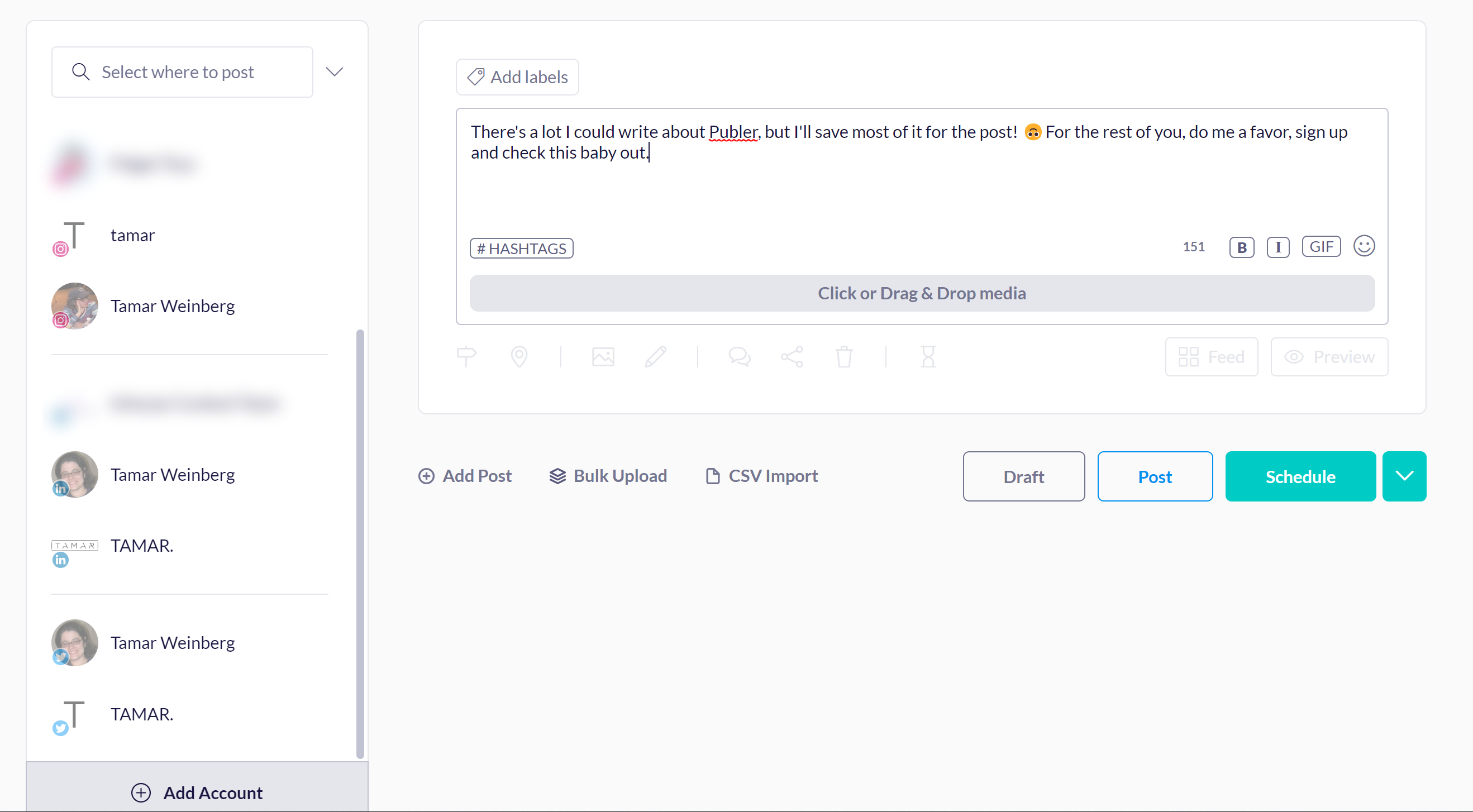
Publer supports posts from the following social networks:
- Facebook (Pages, Locations, Reels, and Groups)
- LinkedIn (Profiles and Pages)
- TikTok
- Google My Business
- WordPress
- YouTube
- Telegram
- reddit (coming soon)
- Tumblr (coming soon)
It’s also super easy to move posts in Publer’s calendar, which is so easy to navigate. You can also customize content easily for each network, either on the calendar tool itself or within the post popup.
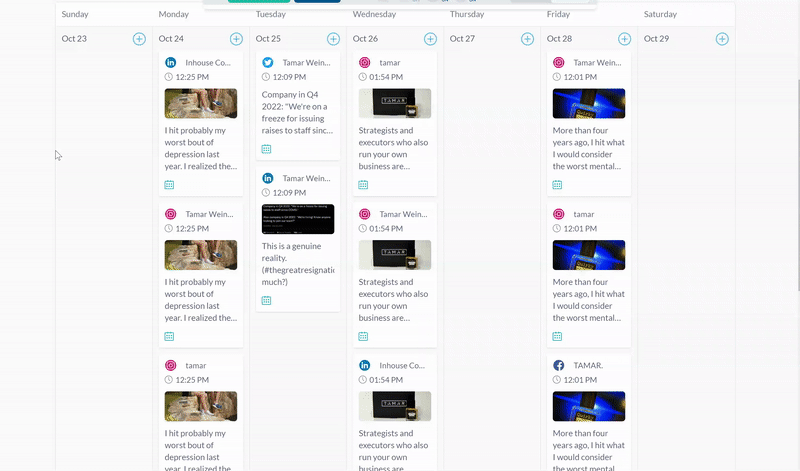
Publer aims to stay ahead of the pack with everything it is doing–literally. It’s truly an underdog, but it’s one of the most amazing social media gems out there.
Pros: Super easy to use. Incredibly fun interface. Doesn’t feel bloated like other tools. Supports a wide variety of social platforms and is often the first brand to do so, leading the pack and making it a true social media contender.
Cons: Mobile app does not have full functionality that the desktop has. It is only a broadcast tool, not an engagement tool (see Juphy below which handles the other half).
Publer, $0/mo for one user and 3 social media accounts, with sliding-scale pricing depending on the number of team members or accounts
Juphy
Marketing teams and customer service teams are often siloed, or you want to focus on one thing and not focus on the other. Therefore, to have Publer manage both broadcast and engagement is exactly what HootSuite did (but not as well as using a tool like Publer and Juphy).
Juphy monitors all inbound communication for your social media channel. It’s like Buffer, except it’s not as robust, yet it meets the criteria here because it is a tool you haven’t heard of before. My only gripe with Juphy outside an app that needs to be better developed is that it needs to also not add every single Facebook page you’ve become a manager of since 2012, because otherwise you’ll get massive upsells.
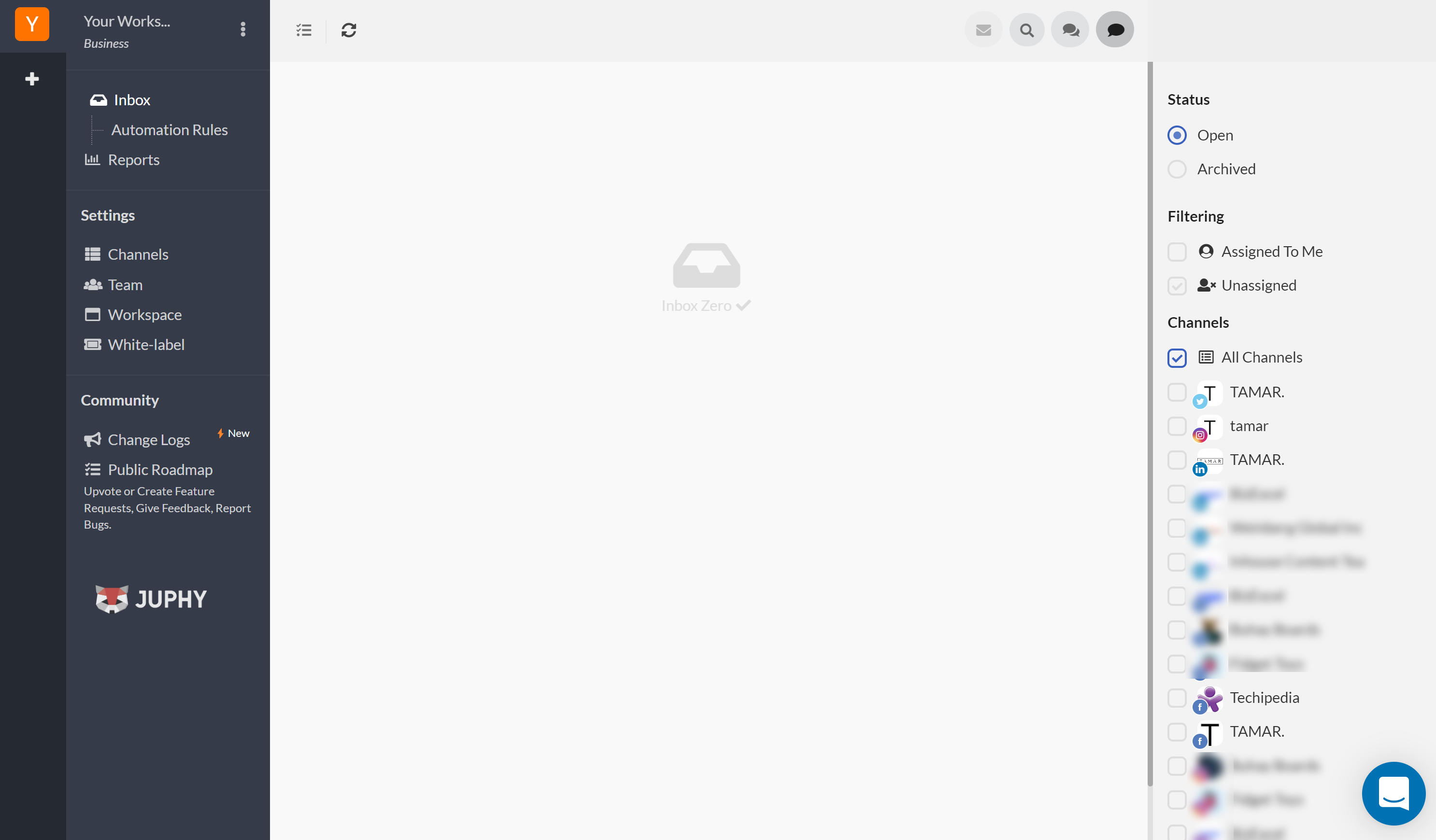
One awesome consolidated inbox. And yes, I know. I’ve been inbox zero since 2010. Still am 12 years later.
Pros: Simple interface. Team is responsive and fixes bugs.
Cons: If you add a single account, it will take every other account with it and tell you you have to pay for the privilege to use it especially if you exceed your current account limits. You will manually have to go in and delete the accounts one by one, but in the meantime, the site will be pestering you to upgrade.
Juphy, from $20/mo for up to 5 channels and up
Persona by Delve.AI
One of the hardest things one ever has to do when they start a business is understanding who they’re targeting. You might be of the opinion that you’re speaking to men between the ages of 45-54, but your audience might instead be women aged 25-54. You’ll never know for sure unless you start talking to your audience and polling them to understand exactly who they are.
Most of us don’t want to do this.
I struggled with this extraordinarily, because I launched a disruptive brand: perfume for mental health. Who is the audience? The person who likes perfume, or the person who likes mindfulness? It’s unisex too. Is it a man, or is it a woman? Would men care? I see plenty of men in the Facebook groups trying my perfume and loving it. But in one incident, I met Emily on reddit who was incredibly enthusiastic about the perfume until she saw the tagline, and said “perfume mental health? Not for me.” My messaging crushed the prospect.
And what did that mean? It meant that I still didn’t understand my audience, which is why I recommend Delve.AI’s Persona tool.
Persona takes a look at your site visitors simply by integrating your Google Analytics. After an analysis that takes a bit of time, it comes up with this super helpful chart of your most valuable users (and not-so-valuable ones) so that you know how to cater your messaging.
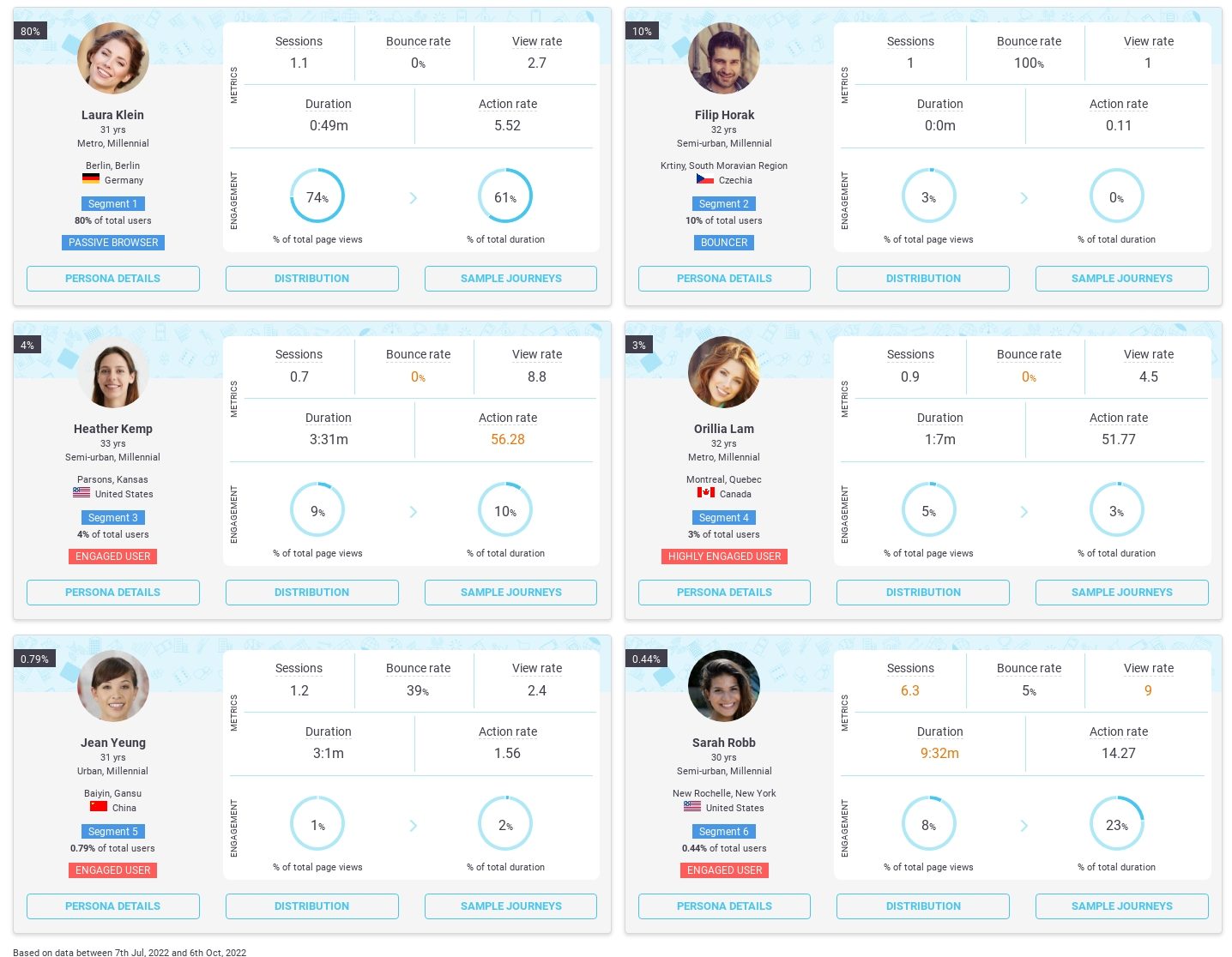
Now I know who I’m speaking to. Even though my brand is unisex, the women prefer the message. I get that entirely. (But men, it still smells great on you too.)
Further, Delve.ai’s tool can perform competitive analyses, provide answers to the WHO (visited), WHAT (did they do), WHEN (did they most often come), WHERE (did they come from), and HOW (did they browse) of your visitors, get industry insights about your visitors (which simply sheds light on the referral traffic), potential leads based on IP traffic (yay! New prospects!) and will soon be offering a tool to create social personas for your social media audience.
Pros: Great helpful analysis of websites in an easy-to-read fashion.
Cons: May need some setup (e.g. enabling demographic data in Google Analytics) before you maximize use. Interface could be slightly improved. It feels a little older than its time.
Persona by Delve.ai, free for one website, $89+/month for businesses or $209+/month for agencies.
Web Design
When it comes to web design, I’m not one who really dabbles in it. But the thing is: with tools like this, I can easily pass as an expert. First, there’s a tool that does it all for you: the whole 9 yards. Then, there’s a tool that lets you analyze elements on your site, including colors, meta tags, and more. Then, there’s a tool that edits images for you without having to download PhotoShop or GIMP. Another tool blurs out sensitive content. Yet another tool converts videos to animated GIFs.
Therefore, not only am I a web designer who can build beautiful websites thanks to Dorik, I can learn about DIVs and H1s on other websites like a boss with Hoverify, I can hide sensitive content when doing demos or creating videos with blurweb, I can make beautiful animations with VistaCreate’s GIF Converter, and I can also edit images like I actually know what I’m doing (I usually don’t).
Thanks to these tools, I wrote a lot of this post.
Dorik
Dorik might be my favorite new CMS. It is a WYSIWYG web builder, completely custom-made, that lets you create beautiful websites with ease.
Take these templates, for example. A coffee shop concept. A job board. A gym. A SaaS landing page. They’re all built in Dorik. They’re beautiful, load fast, and once you get the actual template loaded, they are so much fun to play with.
You can create blogs and use Dorik’s CMS tool, but it is best only for single products; there are other better solutions if you’re using a storefront. Dorik knows this and wants to focus on what they do best.
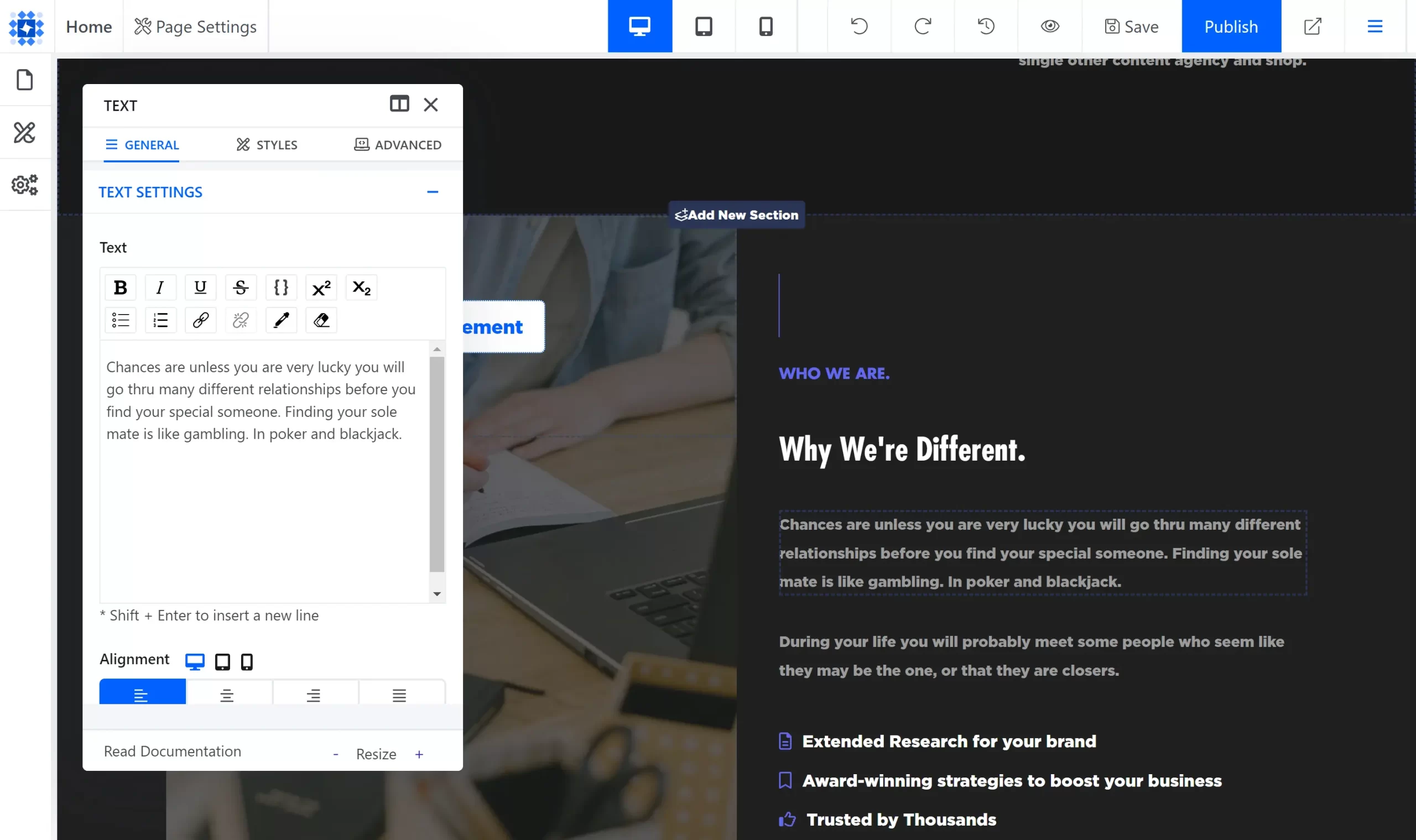
Dorik’s interface is super easy to use. With a little bit of time, you can be a master at creating websites. Plus, their support is fantastic.
It supports tons of different elements too, so you can truly create a dynamic website that loads fast and delights your customers.
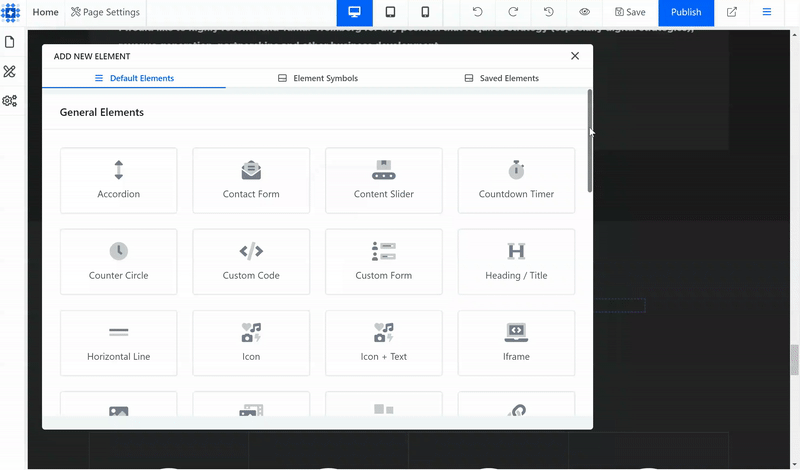
Pros: Super fast websites. Easy to use. Great team. Closed ecosystem which makes it less vulnerable to outside hacks like a WordPress site which is open source and potentially easier to hack into.
Cons: Not as exhaustive as Elementor with all its plugins and feature-set.
Dorik, $4 per month per website, or $299+ for agency plans that includes multiple websites
Hoverify
Hoverify is an amazing tool for anyone with some familiarity of HTML or CSS or who wants to learn more. Hoverify is a Chrome extension that you activate by license key and lets you analyze content on a page. You can learn all about CSS elements, how they’re used, the fonts that are being utilized, and so much more.
Here are the different features that Hoverify supports:
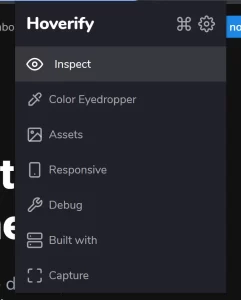
- Inspect is perhaps the coolest tool, letting you truly analyze content, learn about fonts, CSS settings, and more. You can also play around with it in real time. Here’s an example of what you can glean from playing with the Inspect tool for a little bit (it can get noisy, but it’s totally customizable! The widgets are draggable, removable, and easy to manipulate.)
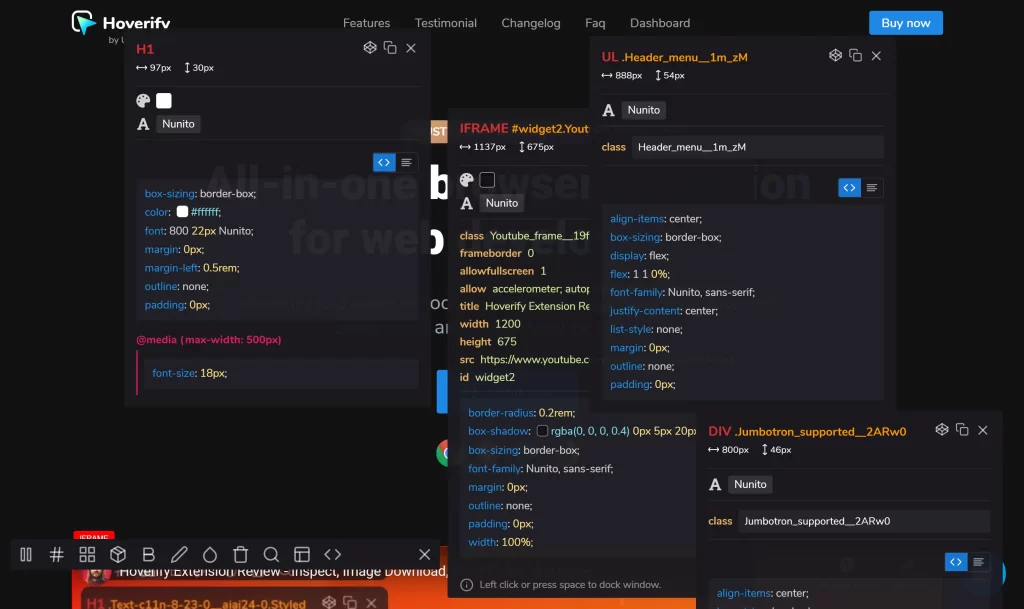
- Color Eyedropper will let you choose a section of the website and give you the hex codes/RGBA of anything onscreen.
- Assets will let you grab or see all the images on the site.
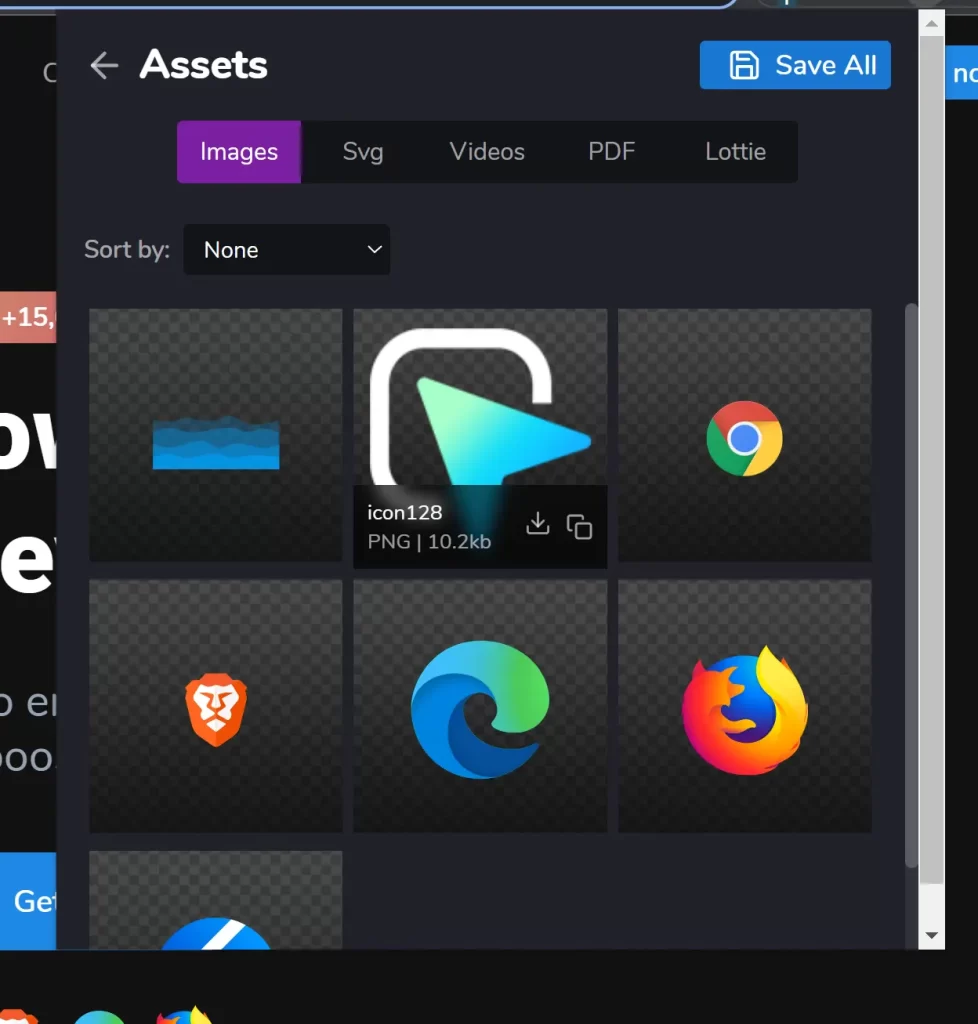
- Responsive lets you view your site in responsive mode without having to switch to your phone while simultaneously coding on a PC.
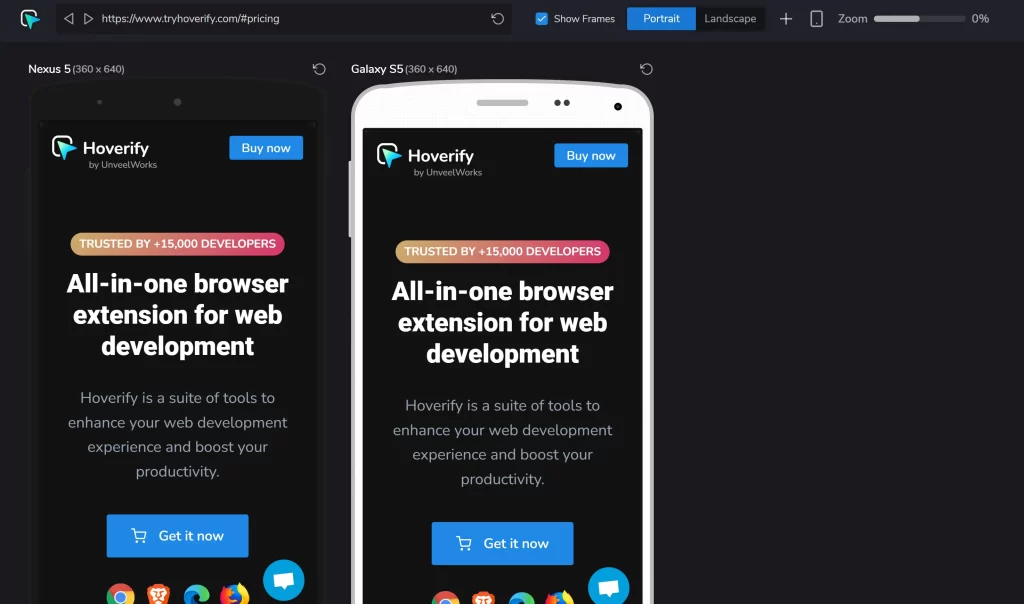
- Debug allows webmasters and standard users to clear the cache, cookies, and local storage right in the browser, saving you from having to do it in Chrome’s own settings. You can also debug meta tags, like finding out the charset of the site, the robots.txt preferences, viewports, og:properties, and more. It will also check all links for you and tell you what their status codes are, your HTML semantic elements, and even performs a spellcheck.
- Built with enables you to learn about the technology that powers your website, from hosting, tech stack (analytics, widgets, and frameworks), DNS, and SSL.
- Capture is Hoverify’s screenshot tool, allowing you to take screenshots in four possible ways: full page, selected area, visible part, and all tabs (all tabs! Super cool!)
Pros: Enterprise-level stuff in a cheap package. Great feature-set, and more is probably coming.
Cons: The Inspect tool does get noisy and somewhat unwieldy when you need to analyze lots of elements. Difficult to understand if you are not familiar with CSS.
Hoverify, $30/yr for up to 3 devices, or $49 one time for a limited time for up to 3 devices (lifetime pricing)
Lunapic
If you can call Lunapic anything, call it a Adobe Photoshop and Microsoft Paint in webapp format. Lunapic lets you upload images and do a whole lot with them, so much that even the list here wouldn’t be comprehensive enough. But for my purposes, I use Lunapic for the following:
- Making images transparent (because Irfanview and other tools don’t cut it for me)
- Cropping images
- Grayscaling images
- Saving images to .webp format
Here’s an example from the brain.fm image I share later on in this article. I cropped it, changed the color saturation, changed it to a green hue, and then broke it into pieces. All of the history is available in thumbnails on the bottom of the page, making it super easy to step backward if you make a mistake.
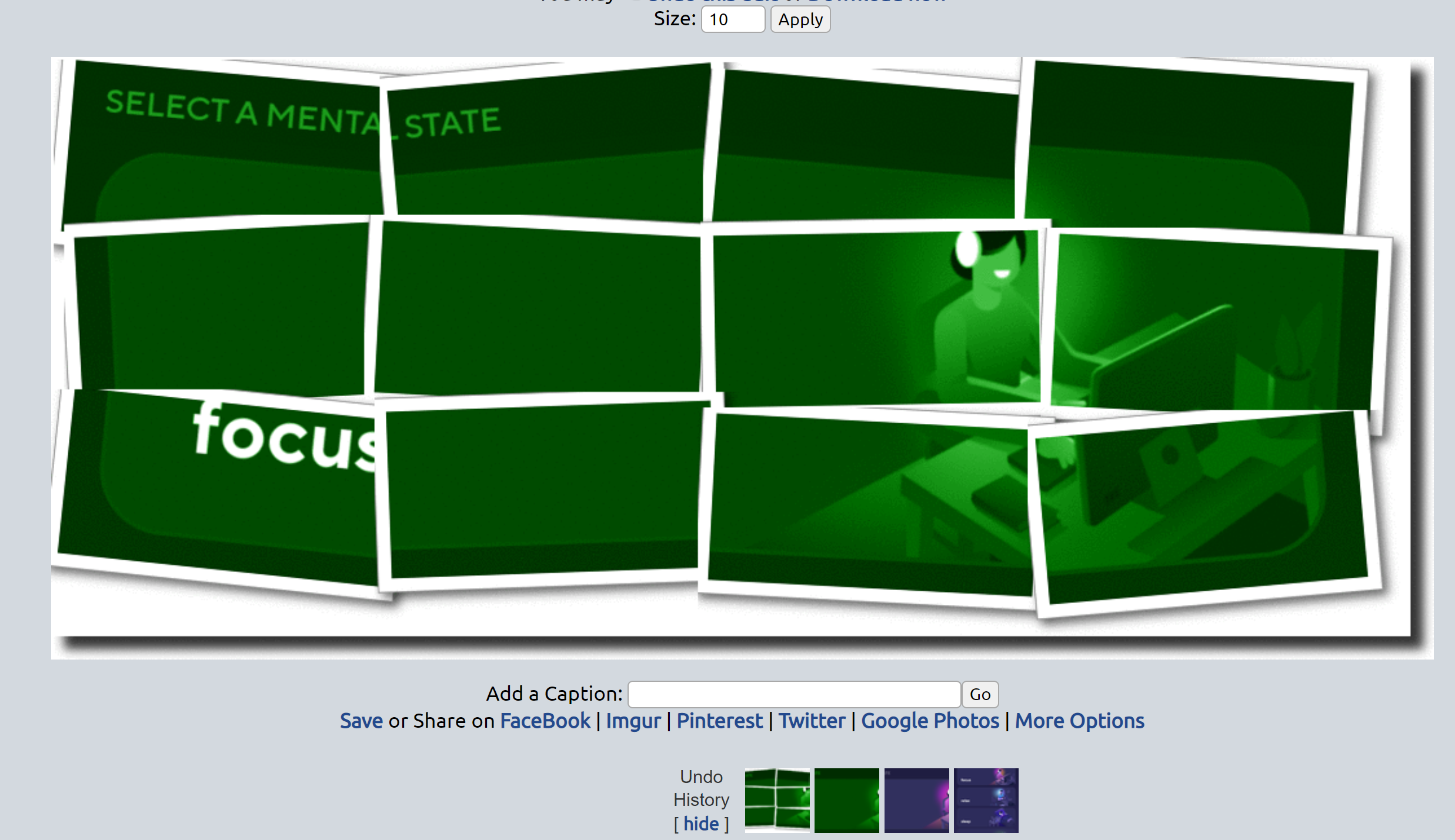
It’s not the fastest tool (it is web-based, after all), but you can’t go wrong with the quality of the output here (sure, green cutouts isn’t the prettiest output, but the fact is, it did exactly what I wanted). There are fewer tools that do it better, including the bloated GIMP (and most of us aren’t paying hundreds for casual image editing).
If you want to know some more of what it can do, Lunapic can also:
- Open images from certain locations, like a URL, Dropbox, Imgur, Google Photos
- Animate it
- Post on social media, such as Imgur, Facebook, and Pinterest (and get prints on Zazzle)
- Review the color palette and histogram
- Get data on images, such as dimensions, frame, filesize, and filetype (it’s jif, not gif)
- Adjust images through the following functions: light levels, colors, color saturation, focus, dehazing, pixelation, color tint, color replacement, color spotting, color box, mirroring, mirroring and copying, flipping blurring, motion blurring, sharpening, straightening, perspective, brightness, alpha transparency, auto-brightness, color temperature, contrast, exposure, adaptive equalize, skin smoother, skin tanning, normalizing, redeye reduction, old photo colorization, and photo restore
- Drawing tools such as paint, tracing, text, background, remove background, watermark, simple captions, motivational/inspirational posters, paint bucket, color picker, silhouette maker, cosmetic surgery, blemish remover, smudge, speech bubbles, glass tile, stained glass, cutout shapes, censored boxes, tiny world, clipart, face blur, flag maker, holiday cards
- Borders such as sticker borders, drop shadows, rounded borders, color tint borders, blurred borders, virtual extending border, edge fade border, picture frame, custom frame, cellphone picture, filmstrip, polaroid, taped photo, vignette, beveled edges, glass buttons, dollar bill, snowflake border, and Christmas bulb
- Filters such as black & white, sepia, lomo, country flags, rainbow, negative, monochrome, neon, retro vintage, night vision, two tone, color gradient, color tint, harsh lighting, HDR, soft lighting, equalize, median, fire, lightning, water, thermal iridiscence effect, ginger effect, heatmap effect, lens flare, emboss, charcoal, lines, and others (in case that wasn’t enough for you and you actually read this far to catch my little commentary)
- Effects such as blending two images, gradient blend, masking blend, photo spread, Halloween effects, color bars, color glitch, kaleidoscope, Warhol effect x9, tilt shift, custom collage, Obama style poster, 3D cube, photo booth, Lego style, lomography collage, abstract outlines, implode, explode, ink portrait, pencil sketch, colored pencil sketch, surreal painting, painted, glitched, cartoon, coloring book, swirl, comic book style, and needlepoint
- Art effects such as famous art, collage, sketches, scribble, pen, Escher, fairy, beauty, Picasso, dreaming, illusion, floating, smoke, sadness, tattoos, graffiti, watercolor, fantasy, Kandinsky, Van Gogh, space, abstract, landscape, night, candy, Edtaonisl, paper folding, dark, splash, flames, grey, and others
- Animations such as video editing, transitions, sunburst, anim-polaroid, reflecting water, water droplets, snowfall, old movies, rotating cubes, groovy rainbow/color, kaleidoscoper, sparkles, pouring rain, blood rain, smoke clouds, scary/horror, jittery blur, in focus, inflate/deflate, floating hearts, fire, zoom, color cycle, custom animation, mirror dance, club lights, glitterize, and others.
I want Google to acquire all this technology for its phones. Please. This is super cool, especially because it is free for online use.
Pros: Absolutely free. Tons of features with more coming each day. Would probably be better as an app (because it is miles ahead of GIMP). Easy to step backward if a mistake is made.
Cons: A little slow to use, especially because each image is addressed individually. Somewhat challenging to manipulate.
Lunapic, free for online use
blurweb
blurweb is a tool that lets you create videos while blurring out certain parts of the video that might be sensitive. This is perfect for showing customers how to do something without exposing sensitive data of others. For example, this video, created with Berrycast, will show you the full capabilities of blurweb.
Pros: Easy to use, hides sensitive data. Retains that sensitive data if desired between reboots and website sessions.
Cons: Can often be difficult to hide exactly what you’re looking for. Sometimes difficult to remove the blur without disabling the plugin for awhile.
blurweb, 1 browser $19 lifetime, all the way up to $194 for 20
VistaCreate’s GIF Converter
For the purposes of this post, I wanted (or needed) to convert a lot of movies to GIF format so that people didn’t feel compelled to have to click into watching videos (plus, the autoplay of animated GIFs beats the friction of the click. The wonder of psychology). I mention this in this article because I tried several. On one hand, Adobe’s version kept seeing the upload for a split section, then bumping me back to where I first started. On the other, one of the smaller no-name brand tools sent me a GIF with a ton of noise in the background. Yet another didn’t work at all, providing me with no download links, just a lot of wasted time.
After much frustration, I realized that there needed to be acknowledgment of the tool that actually does work, and that was this baby.
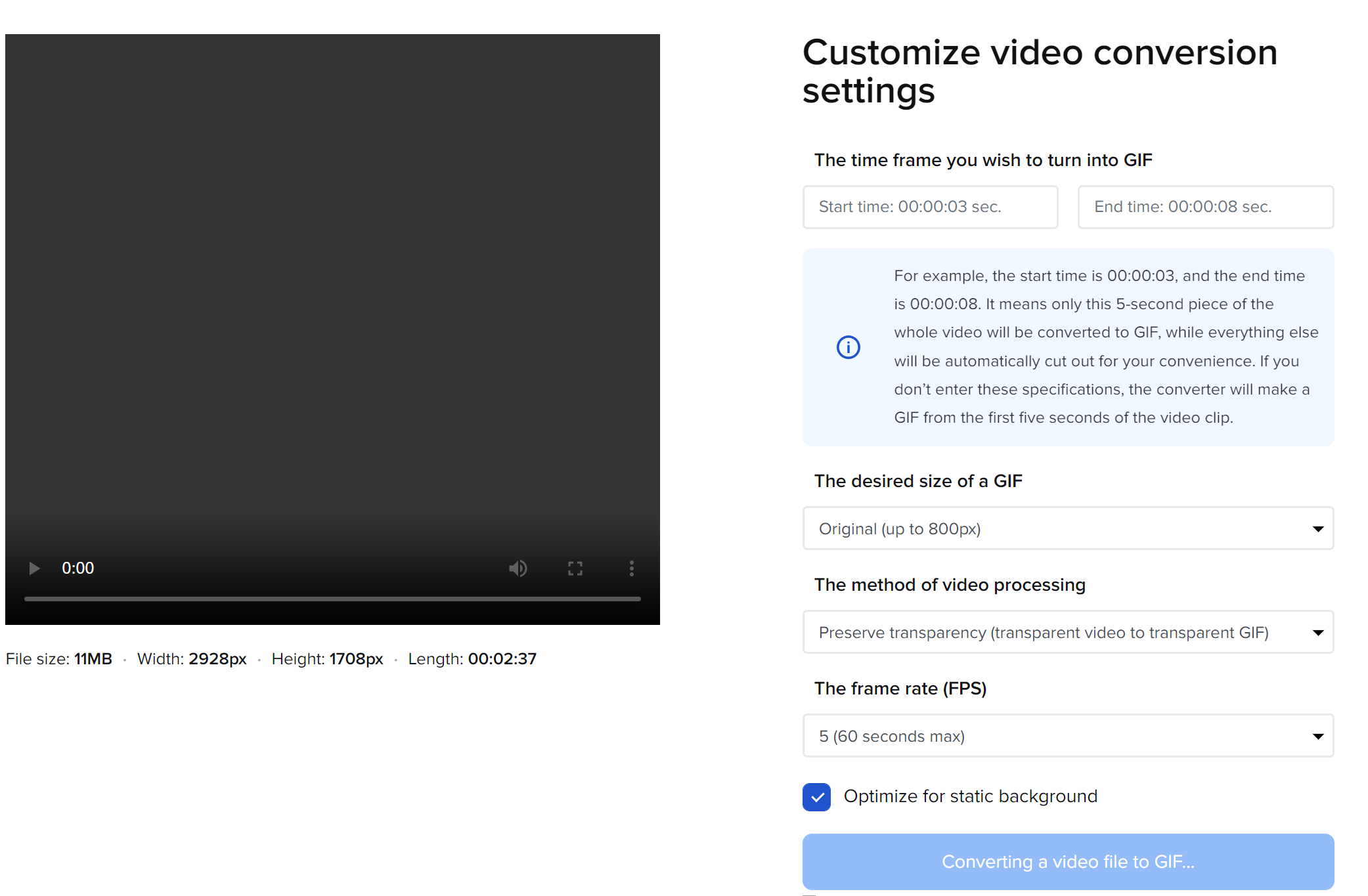
Pros: Free to use. Fast.
Cons: Some images can save with weird artifacts.
VistaCreate’s GIF Converter, free for use for all (but try VistaCreate’s paid tool, a competitor to Canva)
General Productivity
It’s hard to adequately describe this section. This section includes a music product, an app that compares text, and a productivity/task list (personal, not team). It’s one of those “they’re good enough to be mentioned, so let’s stick them under this general umbrella.”
As such, here they are. Each of them makes you productive in whatever way you need. But if you want the ultimate productivity, you will go ahead and try out all three.
brain.fm
When you’re in the zone, you may want some tunes to keep you there. Thanks to my friend Pamela Lund, I am a fan of brain.fm, which plays electronic music that is scientifically engineered to keep you focused on the work in front of you. Recommended for use with headphones only in intervals of 30 minutes (each “song” is 30 minutes long), brain.fm gives you four types of neuroscience-y music: for focusing, relaxation, sleep, and meditation. Within each of these categories, you can go deeper:
- Focus: deep work, creative flow, study & read, light work
- Relax: chill, recharge, destress, unwind
- Sleep: deep sleep, guided sleep, sleep & wake, wind down
- Meditate: unguided, guided
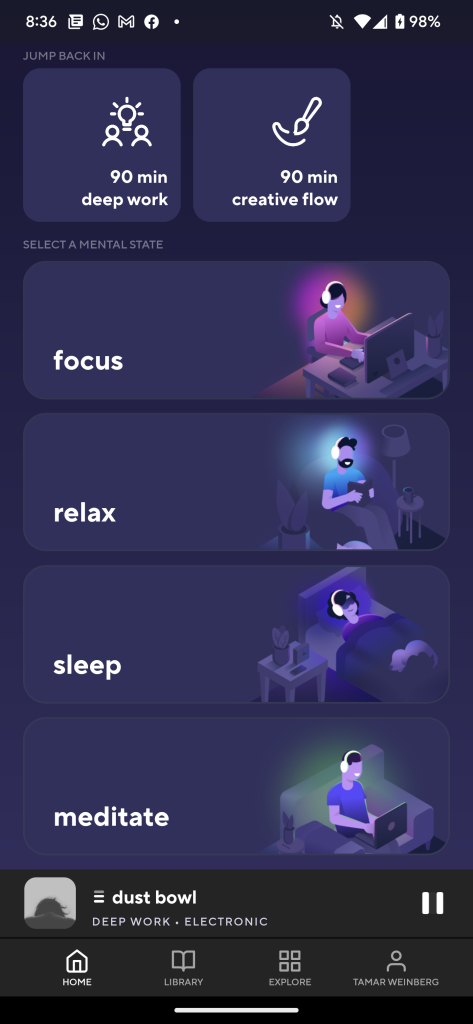
You can mark off music you love, music you hate (to ensure you never hear it again), and the best part: it really does improve your focus. (Do words with lyrics ever distract you? I thought so.)
Tip: want more science backed self-care tips? I wrote a massive guide on it last year. (It took me almost a year!)
Pros: “Science-backed” electronic music. Lots of categories and new music being added regularly.
Cons: Best experience in headphones, which isn’t always an option for some. Should work well with 5:1 speaker systems but the bass might be strong in those instances.
Brain.fm, $6.99/mo or $49.99/year. Get a free month here with my personal redemption code (otherwise, go with the 3 day trial…but don’t say I didn’t warn you)
DiffChecker
DiffChecker is a free tool that lets you see the difference between two text files. I’m assuming it’s based off the Linux tool of the same origin, diff, which also compares the difference between two files.
Thing is, I’m a pretty big Linux geek, and I never got behind diff on a Linux user interface. Being able to see the difference between two files, to see exactly what was removed in file #1 compared to file #2, has made the world of difference for me, making sure I don’t overwrite or restore changes in files, and it has saved me countless times. Thanks to Roger Montti for flagging me about this one; it’s better than any of the alternatives I’ve ever seen.
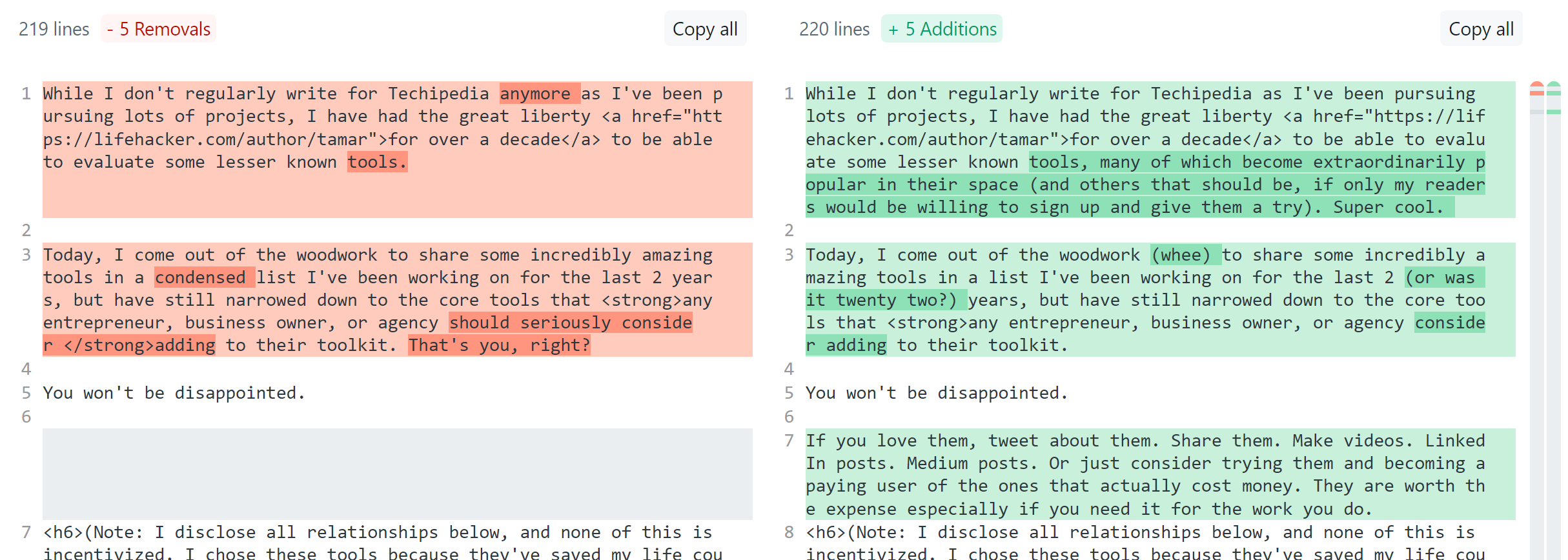
This is beautiful! It’s red. And green. It’s not like WordPress, which makes you hunt between unchanged and changed text (note the text I used!). It’s something I wish I knew about earlier in my life.
Pros: Simplest diff checker there is.
Cons: Confusing for someone who might not understand what diff is intended to do.
DiffChecker, free for regular use, $9/mo without ads, real time functionality, and more
TickTick
TickTick is my todo list, much like Remember the Milk was in the past. A more affordable option, TickTick lets me integrate my calendar into my todo list, and makes it super simple for me to feel accomplished because I actually did something productive today.
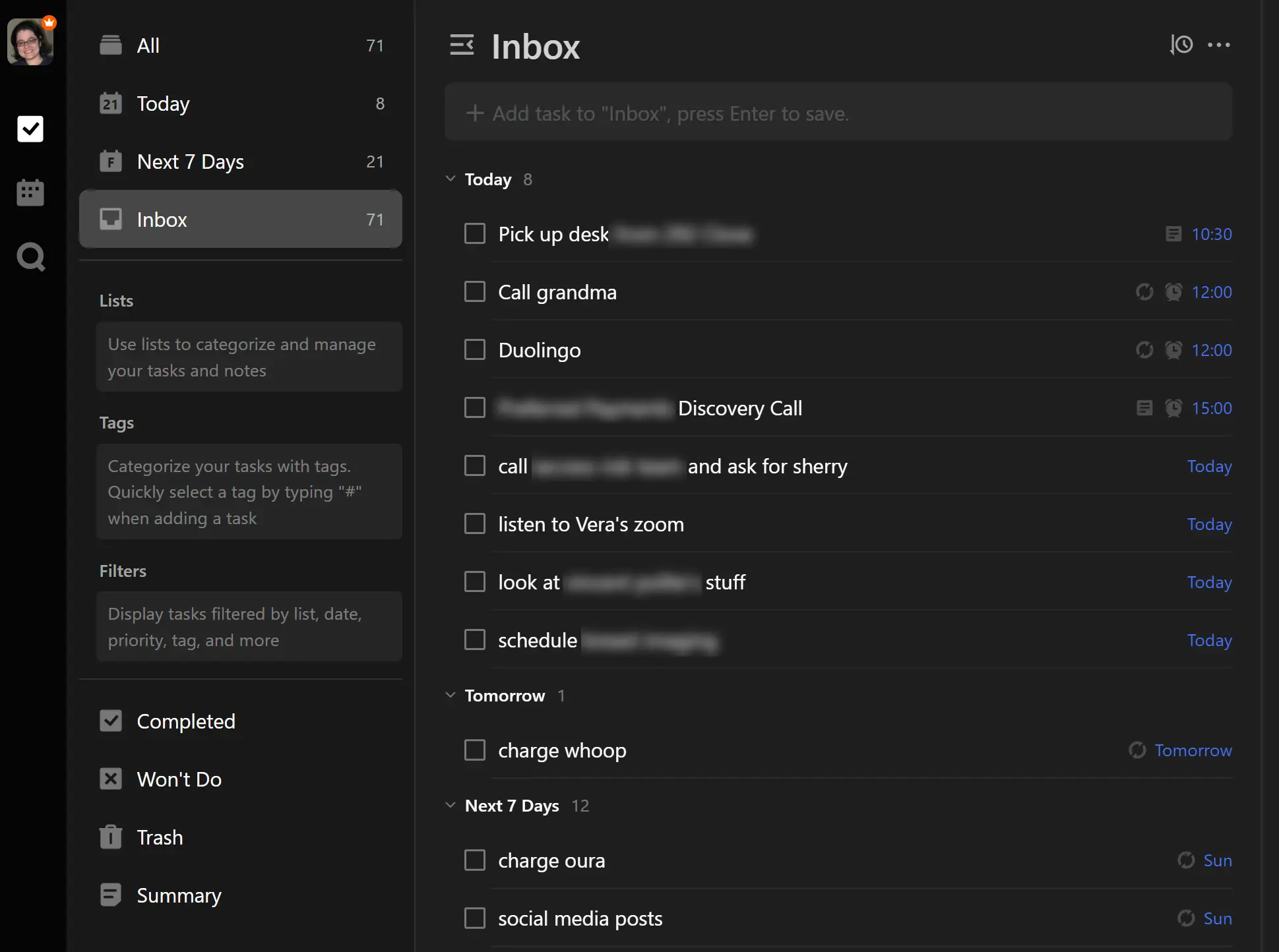
(And for those of you who follow me on Duolingo, now you know why I have a nearly 1500 day streak.)
TickTick also includes a mobile app, a pomodoro timer, a stopwatch feature. By checking off my tiny to-do items and focusing on the big picture of the day, I feel less stressed as I have one less thing to do.
The downside of TickTick is that their support leaves a lot to be desired. I might be compelled to create my own competing tool one day to address that issue.
Oh, and it’s got my favorite: dark mode.
Pros: Easy-to-use task list. Works with Google Calendar. Active online community (solely of users) on reddit.
Cons: Support simply sucks.
TickTick, free to get started or premium for $27.99/yr
So there you have it: more than 20 of my favorite productivity tools that I use when I need to take care of serious business. For agencies and businesses and particular, they may be the best investment you’ll make, saving you time, energy, and a whole lot of money (even if they feel expensive to boot).