This is a guest post by Ed Baxter.
For the last few years, social media has taken the marketing world by storm, if you aren’t engaging with your visitors then you’re probably putting yourself at a massive disadvantage against your competitors who do. However I’ve spotted a disturbing trend amongst many marketers who utilize social media; they don’t know how to track it properly!
Like any other form of marketing, if we want the budget and resources to pursue it then we need to prove its worth. So in this post, I’ll show you how I track my social media campaigns and more importantly, how to prove to clients that it’s worth pursuing.
Stop Being Vague – Use Clear, Measureable Goals Before You Start!
It may sound obvious but no matter what kind of campaign you’re working on you need to be clear on exactly what you’re measuring as your goal. In SEO it may be the amount you increase traffic, in pay per click, it may be the number of sales your ads make, in social media though, this can be a much wider and less “defined” metric. So in order to be successful, you need to know what you’re working to.
Some goals you may consider could be:
- Increasing the number of followers on Twitter or Facebook by 20% over 12 months.
- Getting 5,000 likes on a website over the campaign.
- Generating x% increase of website visits through social media channels.
- Creating X number of posts/tweets during the campaign
- Increasing Brand Awareness (goals like these can’t always be tracked directly but we can measure success in other ways – more on this below).
But as we know social can contribute far more than the number of likes or shares, it can directly contribute to sales, sign ups, contact enquiries as well as contributing indirectly to brand awareness, sharing to friends who then go on to convert. It’s important to remember that social media doesn’t work in isolation to other marketing efforts so in order to get the proper attribution and credit, we need to know how to track our campaigns properly which we’ll explore below.
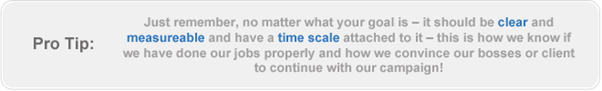
Tracking Social the Proper Way
See Real Social Traffic with Google Analytics
It’s more than likely if you’re running a social campaign then you’ll have a website. If you’re tweeting about your latest blog post or sharing a new product on Facebook or Google+ then visitors will be coming to your website and showing up as traffic.
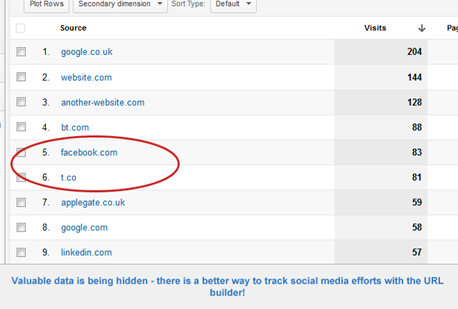
However, you may have noticed that all we can see is t.co or facebook.com. When you click into these referrers we only see limited information in “one big pot”. This is very unhelpful for many reasons, although we can do some magic with Analytics and get some additional data like the landing pages this won’t help us differentiate our work from that of our client or team. Multiple people can be sharing and we’re none the wiser as to who’s work is having the most effect (if any!).
However, by taking a little bit of time to correctly tag our sharing URLs, we can open up a whole wealth of information – enter Google tagged URLs; an amazingly simple and easy way to track shares.
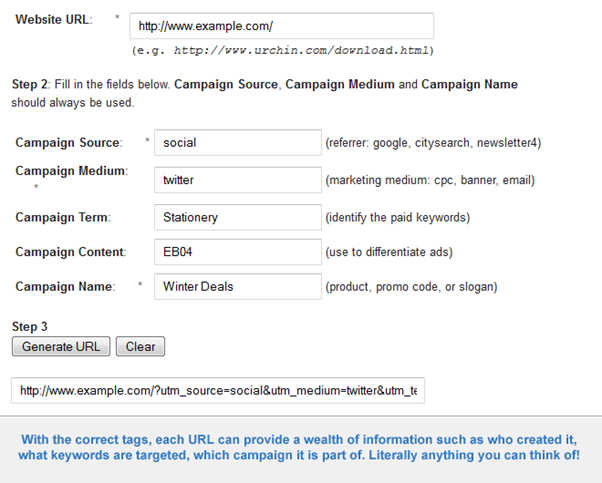
By appending a string to the end of your links, you can force Analytics to use your own custom campaign source, medium, term and so on – this will overwrite the default t.co or facebook.com refer and allow you to input a lot more information into each share you make.
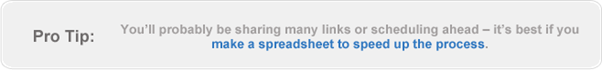
This means that within Analytics you can claim the traffic from your shares down to the person, the time of day, the focus of the share and anything else you can put your mind to!
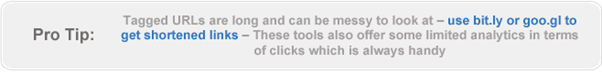
In recent months, Google has also introduced a new social section in Analytics which offers even more insights into what visitors are doing – this can be helpful however it won’t help separate your work from that of your client so it’s always best to use tagged URLs when you can.
Track Visitors Over Time With FollowerWonk
FollowerWonk is a fantastic tool (free if you have a SEOmoz subscription) which really allows you to analyse twitter users but also keep tabs on your own account. If your goal is to increase followers or work out the best times to tweet then this is the tool for you.

Looking back over the last 60 days, we can see how many followers we have gained and lost in the period – not only does this automatically help us measure our performance but it also means that we can look back and compare what is causing our followers to go up and down and begin tailoring our content to retain and gain as many followers as possible.

Many, many great posts have been written on using FollowerWonk to gain followers and measure success.
Track Real Conversions With Topsy
Topsy allows you to view twitter conversations that are happening all around you. If you’re trying to measure how often your client is mentioned or how far your articles have been shared then you can simply search by keyword, brand name, website and any other variations. Just like Google alerts, you can subscribe to email alerts to keep on top of anything that is happening.
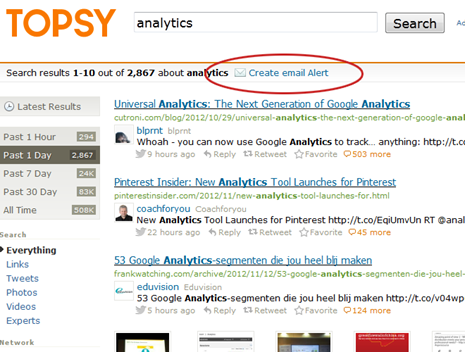
This can be very helpful to find conversations that don’t necessarily include your client – not everyone @s you when they talk about you!
Track New Website Links From Social Campaigns
Effective social media usually leads to coverage on other peoples websites. These people may blog about your company for example and give you a relevant link back to your site. This is gold for SEO (read: better positions in the search engines and more relevant traffic) and may have come about directly because of your campaign – great wins for when you’re pitching for renewal! Once again, this is where Analytics comes in handy:
![]()
You can see all your referring websites in [Traffic Sources] -> [Sources] -> [Referrals]. You should be able to pair up websites that have given you links with the people you have engaged with on social mediums.
Even if websites look unfamiliar you can use your follower list on Twitter or Facebook to work out if your work has resulted in the link.
This can be an involved process so it’s perhaps best to pick the top referring websites and reporting on the gems in there!
Measure Re-Tweets, Shares, Likes – Both On Webpages & Networks
Re-tweets, shares and likes are usually the core metric for reporting on, they offer a nice clear indication of how successful your shared content is, however it’s important to report on both what you get on the network (likes on a Facebook post) and what you get on your actual website*. They all add up and help contribute to your success.
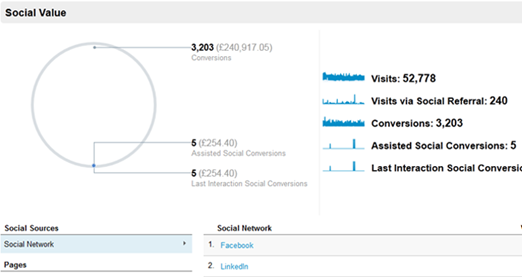
* You need to be careful to only report on what you can determine is a result of your work – other marketing efforts can be contributing to the likes on a homepage for example. If you’re an analytics guru then you can implement additional tracking which allows you to determine what has generated a like or a share. Very powerful stuff when used in conjunction with the things we have talked about above!
Forgotten But Still Important – Google+ Still Offers Value!
Although the newest addition to the social field hasn’t been a massive success, it certainly is growing and considering how aggressively Google is pushing it, I predict it will be a big player in the future. Content shared on Google+ can be tracked easily in Analytics but the ripples feature allows us to see how far and wide each one of our posts has been shared.
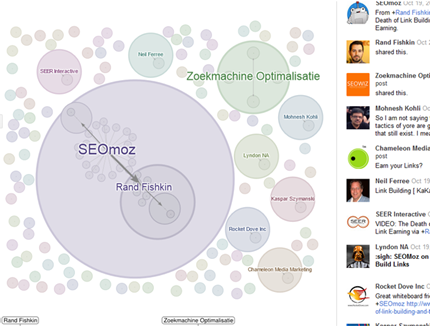
Limited scope in the short term but now is the time to take advantage of Google+ and be one of the first to track it properly!
Google Alerts Can Be Annoying but Also Very Handy
I’m sure that almost everyone reading will have come across Google Alerts at one point or another – although the frequency of alerts can be annoying, they can be a great way to discover where people are talking about you or sharing your content!
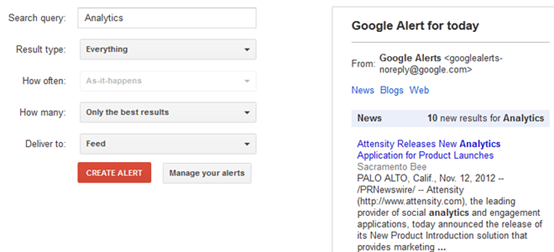
These alerts are especially handy if you are looking for links generated by your activities on other people’s websites.
Save Your Budget with Multi Channel Funnels
I love to save the best for last and multi-channel funnels (MCF) is one of the best features ever to grace Google Analytics. Despite the confusing name, the MCF report is sure to prove the value of any marketing channel, especially social media.
If your site has goals and/or ecommerce tracking set up then you’ll be able to view the MCF report:
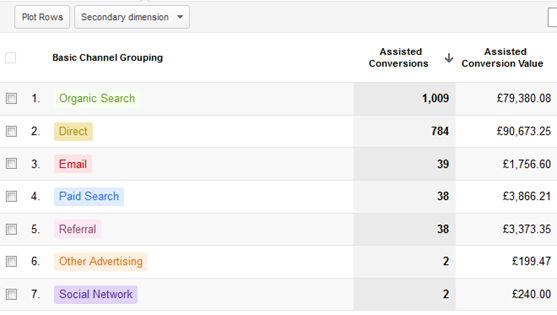
Typically, Google Analytics will only count the last source/medium to interact with the website as the reason for the goal completion. Imagine this scenario, a visitor finds your client through Twitter, they visit the website, like what they see and save a bookmark in their browser, two weeks later they return via the bookmark and buy a product.
In Analytics, this goal would be attributed to the (direct) source despite the fact it was the Twitter account which generated the initial interest and drove the person to the site. However with MCF, we can look at the previous steps before a conversion and see which channels have contributed to the sale.
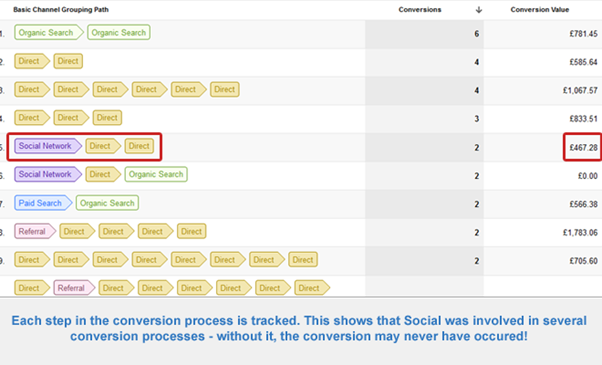
This means that if we have been using the correct tracking we can clearly see how our social efforts have contributed to sales, or enquiries and more!
You may be surprised how people find and return to your website however this screen may save your budget and prove that what you’re doing is valuable!
You can see the MCF reporting screen by going to: [Conversions] -> [Multi-Channel Funnels].
Use Your Data – Prove Your Worth!
I really want to stress again that social doesn’t work in isolation! Even if your campaign goal is to increase followers or social traffic, your efforts can contribute to the much bigger picture and this is what we need to demonstrate to our clients using real data!
It can bring you closer to your visitors and using that data, you can refine your efforts. Data is powerful and having a large social graph to interact with can give you some real insights into your visitor base.
By itself, social media is a good resource but when used with other marketing it is great! If you intelligently apply the methods and tools above and use real data to prove the value of your work then you should have no problem convincing others of the power of social media!
I hope that this post has helped you. We’ve covered a lot of ground and each one of these tools has so much more to offer than what we have covered in this post. If you have any tips or comments then I’d love to hear them below! Equally, if you have any questions then please post them and I’ll try my best to answer them.
Ed Baxter is the SEO Manager for Ignition Search based in Sheffield who work in partnership with Vivid Creative, a leading web design agency in Sheffield. During the day, Ed focuses on inbound marketing and analytics. In his spare time he’s an avid mountain biker and loves all things to do with technology!


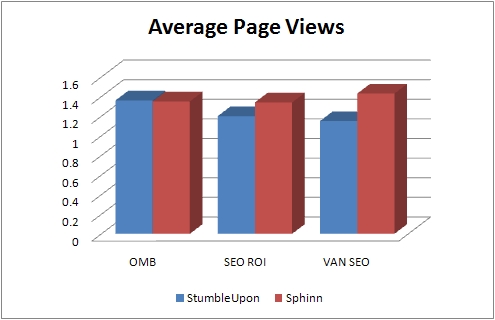
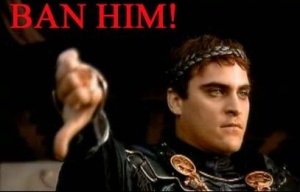
Wow. There is so much quality stuff here. It’s making my head spin. I’ve got some work to do. I love the Google tagged URLs suggestion, however. That is gold. Can’t wait to try it out. Thanks for the tips.
Hi, thanks for the great article. Can i traslate it into Russian for my starting blog?
We all are aware of the effectiveness of a Social Media campaign. This article covers the best tools that are available on the web to understand the insights. However, a common dashboard / tool that will provide the insights to all the social campaigns i.e both the pre and post analysis will make it more easy and user-friendly. The website http://www.agencyplatform.com somewhat showcases the features of what is the need of the hour. The audit report alongwith other Facebook / Twitter analytics makes it one of the interesting tools to watch out for.